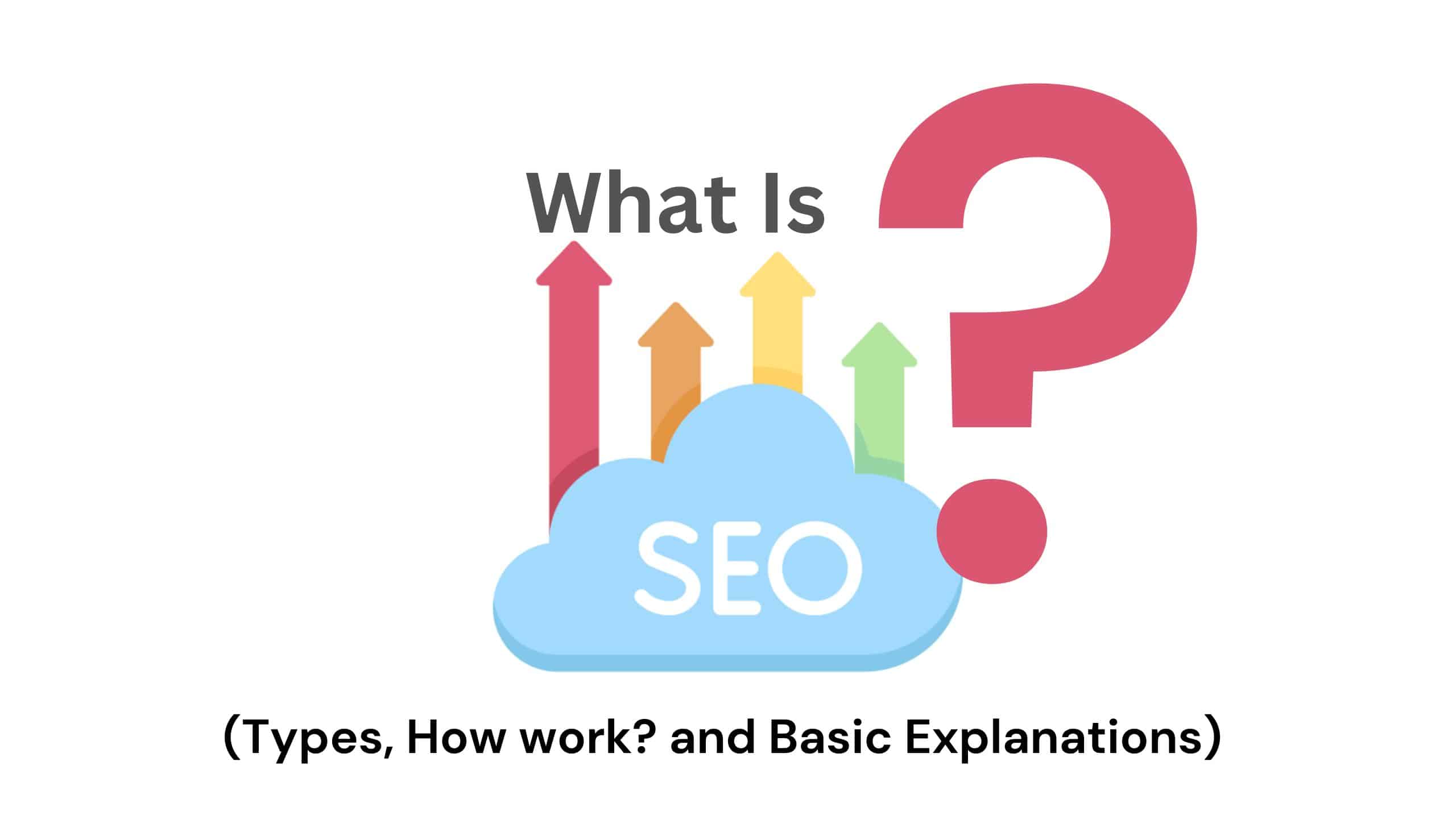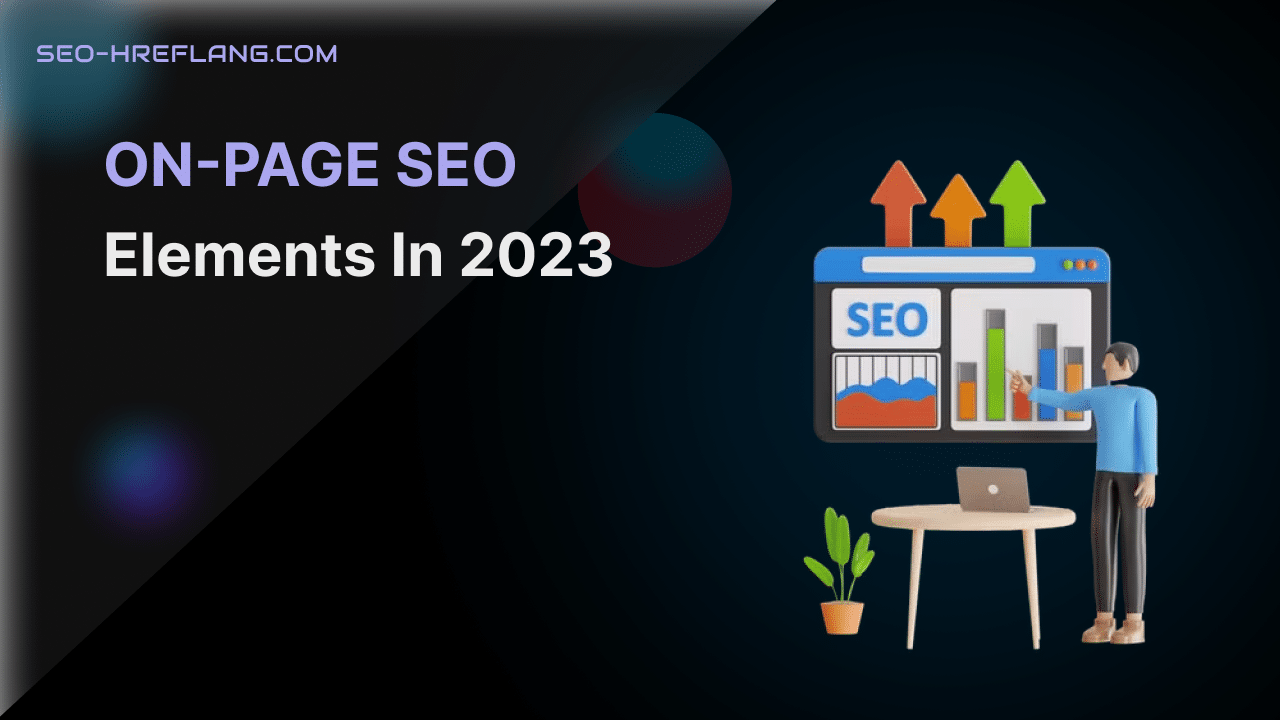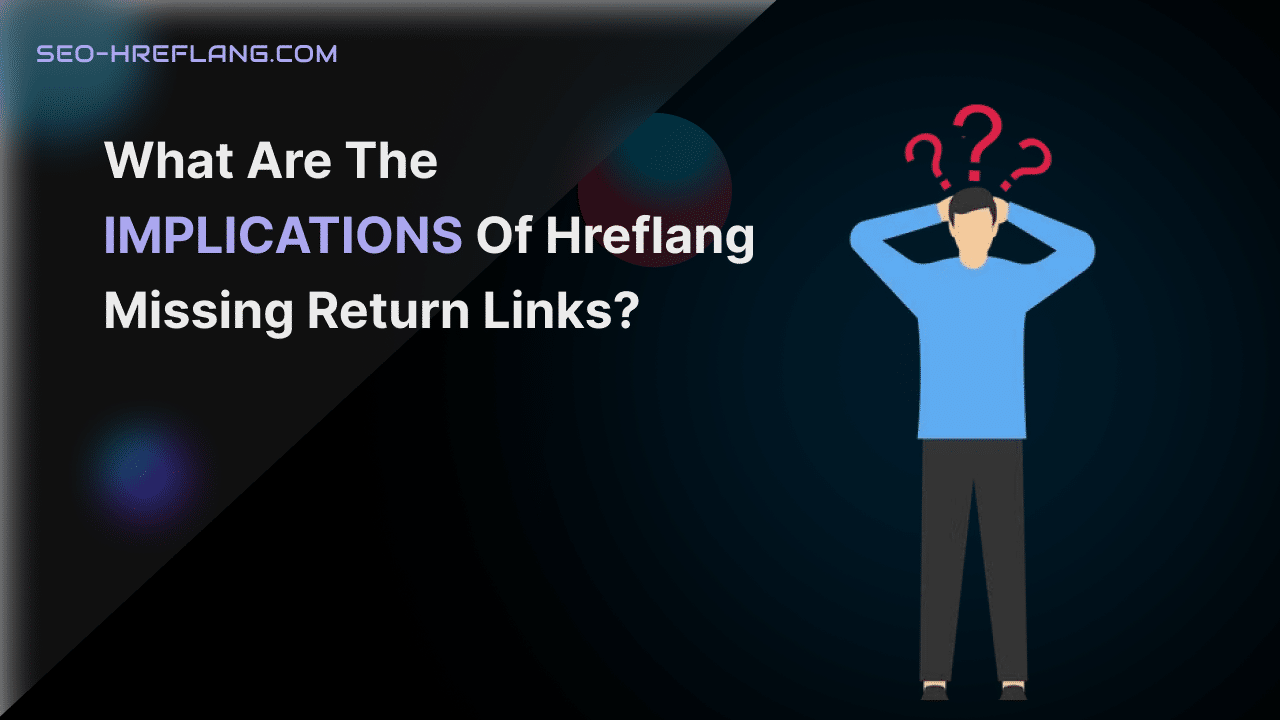If you’re looking to expand your website’s reach beyond your local market, then international SEO is a must. However, optimizing your website for different languages and countries requires more than just translating your content.
You also need to use Advanced hreflang tags correctly to signal to search engines which versions of your pages should appear in specific locations and languages. In this guide, we’ll walk you through everything you need to know about Advanced hreflang tags and how to use them for international SEO.
"Technical SEO doesn't matter"
— Sean Smith (@snsmth) April 10, 2023
Fixed some URL, rel=canonical, hreflang, and internal link issues and had a 4700 keyword ranking growth in 2 months.
It does matter. It isn't the ONLY thing that matters, It does matter though.
You have to set the foundation strong. pic.twitter.com/2OkSQQJdkI
What are Hreflang Tags?
Hreflang tags are HTML attributes that specify the language and geographical targeting of a web page. They help search engines to understand which version of a page to show to users based on their location and language preferences.
For example, if you have a page about a product that’s available in both English and Spanish, you can use Advanced hreflang tags to tell Google to show the English version to users in the United States and the Spanish version to users in Spain.
Why are Hreflang Tags Important for International SEO?
Without Advanced hreflang tags, search engines may struggle to identify which version of your page to show to users in different locations and languages. This can lead to duplicate content issues, lower search rankings, and decreased visibility. By using Advanced hreflang tags correctly, you can avoid these issues and ensure that your website appears in the search results of your target audience.
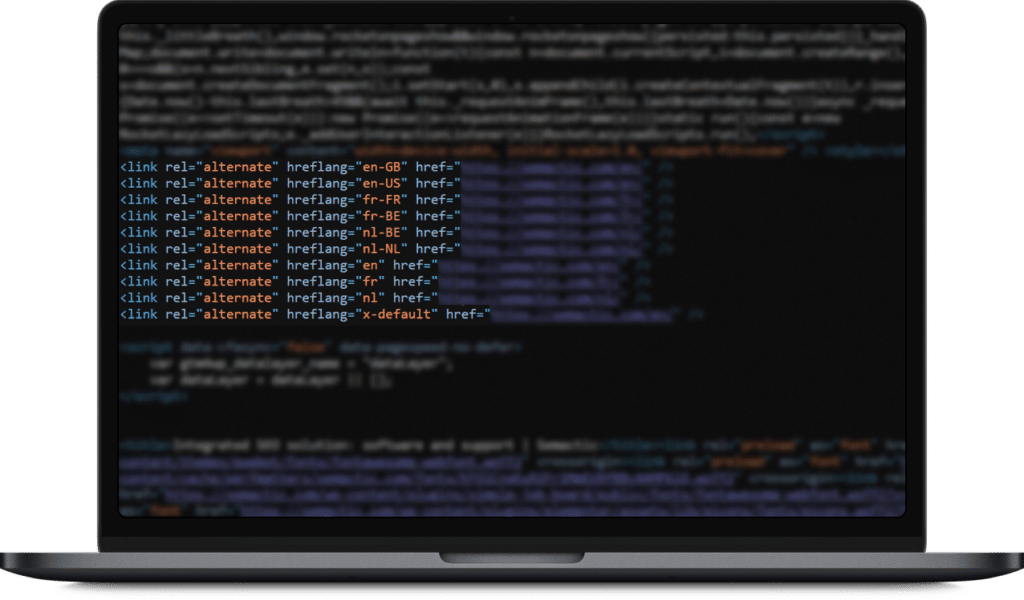
How to Implement Hreflang Tags?
Implementing hreflang tags may sound daunting, but it’s actually relatively simple.
Here’s how to do it:
1. Determine which languages and countries you want to target
Before you start implementing Advanced hreflang tags, you need to determine which languages and countries you want to target. This will depend on your business goals and the size of your target market. Once you have a list of languages and countries, you can create a plan for implementing Advanced hreflang tags on your website.
2. Use the correct format for Advanced hreflang tags
Hreflang tags come in different formats depending on the language and country you’re targeting.
The most common formats are:
- Language-only: hreflang=”en”
- Language and country: hreflang=”en-us” or hreflang=”en-gb”
- Language, country, and region: hreflang=”en-us-midwest”
Make sure to use the correct format for each version of your page.
3. Add hreflang tags to your pages
Once you have a list of Advanced hreflang tags, you can add them to your website’s pages. You can add them to the HTML head section of your pages or as HTTP headers. Make sure to include Advanced hreflang tags for all language and country versions of your pages.
4. Test and monitor your Advanced hreflang tags
After implementing hreflang tags, it’s essential to test and monitor their performance. You can use Google Search Console to check for errors or warnings related to your Advanced hreflang tags. You can also use analytics tools to track the performance of your pages in different languages and countries.
5. The Importance of Hreflang Tags for SEO
Hreflang tags are a crucial element of international SEO as they tell search engines which language and country version of a website to display to users. Without hreflang tags, search engines may struggle to determine which version of a website is most relevant to a user’s query, resulting in lower search rankings and less visibility.
By implementing hreflang tags correctly, website owners can ensure that their content is shown to the right audience, improving their chances of ranking higher in search results and attracting more targeted traffic.
To create an effective hreflang tag, website owners should consider the following best practices:
- Use a separate hreflang tag for each language and country version of your website.
- Specify the language and country code in the hreflang tag, e.g., hreflang=”en-us” for English content targeted to the United States.
- Make sure that the hreflang tag points to the correct version of the page.
- Place the hreflang tag in the head section of the HTML document.
- Verify the hreflang implementation using Google Search Console or other tools to ensure that there are no errors.
By following these best practices, website owners can create an effective hreflang implementation that helps their content reach the right audience and achieve higher search rankings.
6. Common Hreflang Implementation Mistakes to Avoid
While hreflang tags can be an incredibly powerful tool for international SEO, there are also common implementation mistakes that website owners should avoid.
Here are some of the most common mistakes:
- Missing hreflang tags: Failing to include hreflang tags can result in confusion for search engines and lower search rankings.
- Incorrect language or country codes: Using the wrong language or country codes in hreflang tags can result in the wrong version of a page being displayed to users, leading to poor user experience and lower search rankings.
- Redirecting all traffic to a single page: Redirecting all traffic to a single page rather than the correct language or country version can cause search engines to penalize a website for cloaking or spamming.
- Implementing hreflang tags inconsistently: Inconsistently implementing hreflang tags across a website can lead to confusion for search engines and users, resulting in lower search rankings and poor user experience.
To avoid these common mistakes, website owners should follow best practices for hreflang implementation and ensure that they are regularly monitoring and verifying their implementation to identify and correct any errors.
Hreflang tags are an essential tool for international SEO that help website owners to reach the right audience and achieve higher search rankings.
By following best practices for hreflang implementation and avoiding common mistakes, website owners can ensure that their content is shown to the right users, improving user experience and increasing their chances of success in global markets.