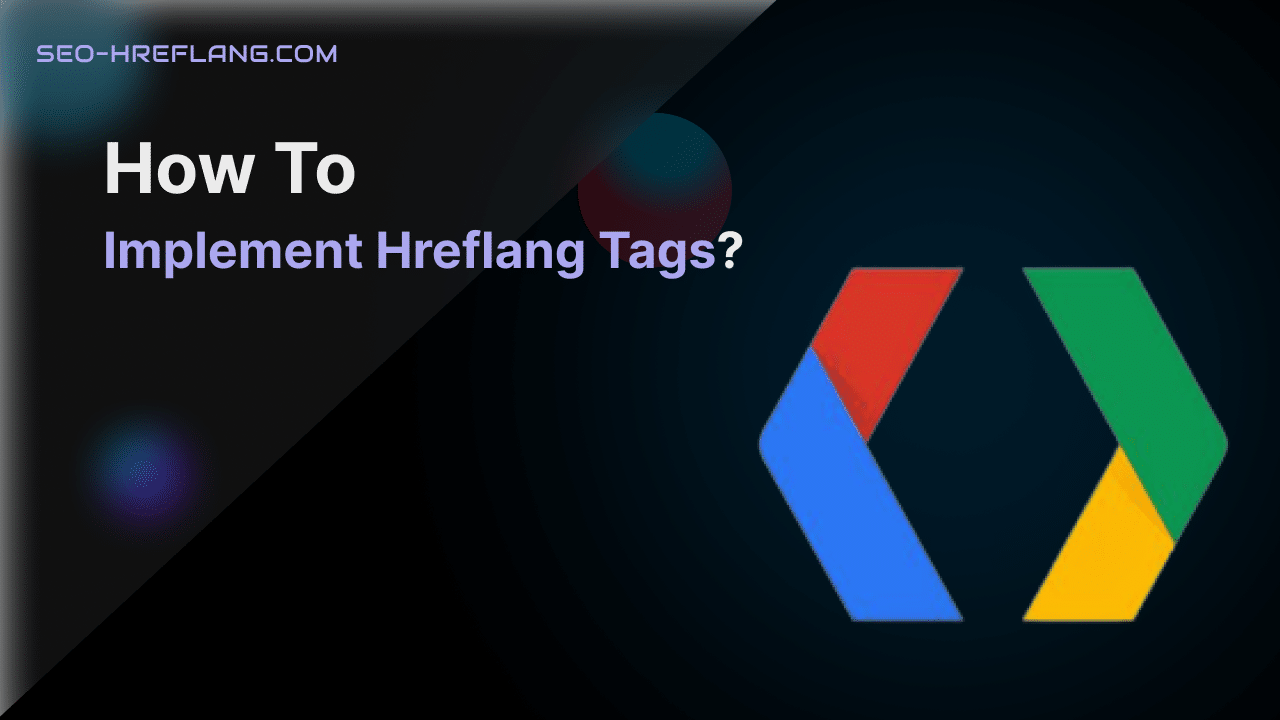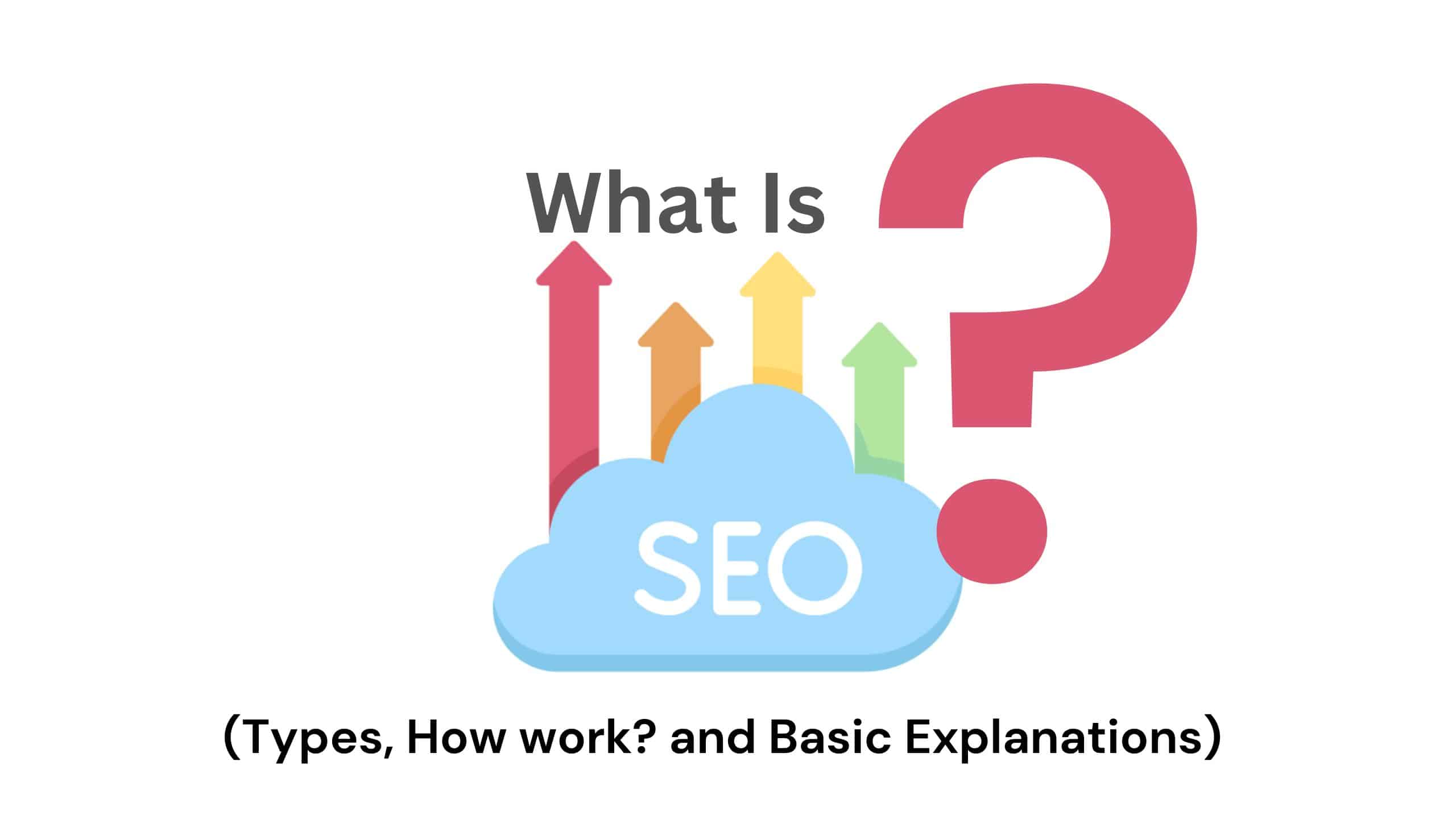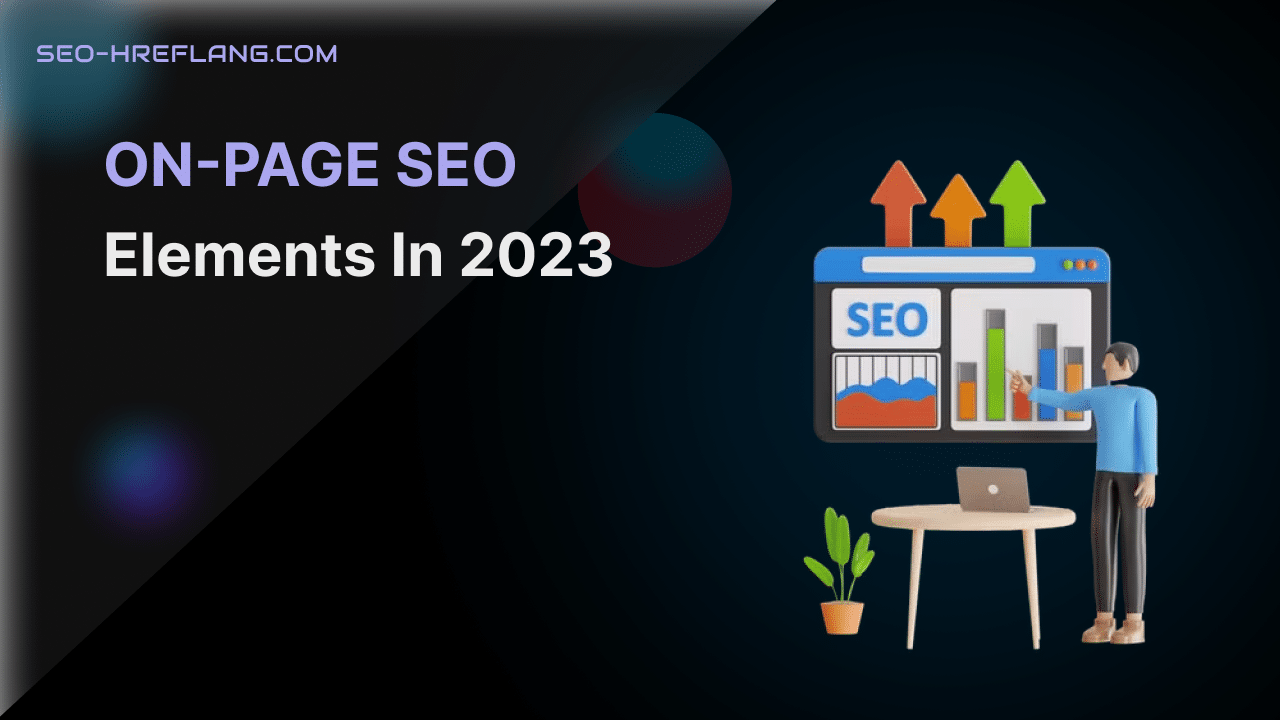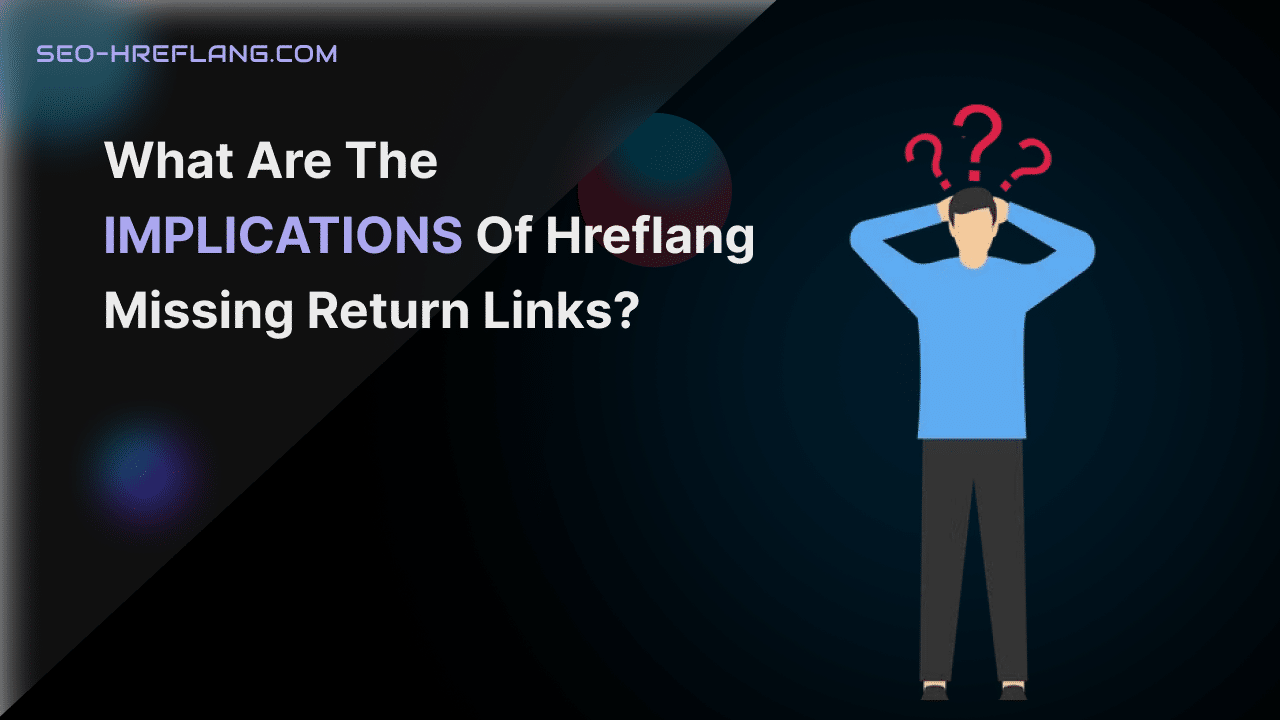Implementing hreflang tags correctly is crucial for effective international SEO.
Below is a detailed step-by-step guide on how to implement hreflang tags on your website:
Step 1: Determine Target Languages and Regions Start by identifying the languages and regions you want to target with your website. Conduct thorough research to understand the primary languages spoken and the countries you want to focus on.
Step 2: Map Language Versions to URLs Create a clear mapping of each language version to its respective URL. Decide on the URL structure for each language, ensuring consistency and clarity throughout your website.
Step 3: Choose Hreflang Implementation Method There are two commonly used methods to implement hreflang tags:
- HTML link elements and HTTP headers. Choose the method that best suits your technical capabilities and requirements.
- HTML link elements are typically used for small to medium-sized websites, while HTTP headers are suitable for larger, dynamically generated websites.
Step 4: Add Hreflang Annotations to HTML If you choose to use HTML link elements, you need to add hreflang annotations to the HTML code of your web pages. Place the hreflang tags in the head section of each page’s HTML code.
Here’s the format for an HTML hreflang tag:
<link rel="alternate" hreflang="language_code" href="URL">Replace “language_code” with the appropriate language code (ISO 639-1 standard) and “URL” with the URL of the corresponding language version of the page.
Step 5: Implement Self-Referencing Hreflang Tags For each language version of a page, include a self-referencing hreflang tag. This indicates to search engines that the page is intended for the specified language and region. The self-referencing hreflang tag should point to the URL of the current language version.
For example:
<link rel=”alternate” hreflang=”en” href=”https://www.example.com/en/page”>
<link rel=”alternate” hreflang=”en-us” href=”https://www.example.com/en-us/page”>
Step 6: Verify Language and Country Codes Ensure that you use the correct language and country codes in your hreflang tags. Language codes follow the ISO 639-1 standard, while country codes adhere to the ISO 3166-1 Alpha-2 standard. Refer to the respective standards for the appropriate codes.
Step 7: Implement Canonical Tags Accompany your hreflang tags with canonical tags. Canonical tags indicate the preferred version of each page, helping search engines understand which page should be considered the primary version when multiple language versions exist. Place the canonical tag in the head section of each page’s HTML code.
For example:
<link rel="canonical" href="URL">Replace “URL” with the URL of the preferred version of the page.
Step 8: Test Hreflang Tags Thoroughly test your hreflang implementation to ensure accuracy. Utilize tools like the hreflang testing tool in Google Search Console to validate the correctness of your hreflang annotations. The testing tool can identify any potential issues or errors with your hreflang tags.
Step 9: Monitor Search Console Reports Regularly monitor the International Targeting report in Google Search Console to identify any hreflang-related issues or errors. This report provides insights into how Google understands and indexes your international pages. Pay attention to any errors or warnings related to hreflang tags and take appropriate actions to resolve them.
Step 10: Analyze Crawl Errors Keep an eye on crawl errors reported in Google Search Console. Address any crawl errors related to hreflang tags promptly to ensure proper indexing of your pages. Fix any issues that prevent search engines from correctly accessing and understanding your hreflang annotations.
Step 11: Localize Metadata and Content Optimize your metadata, including title tags and meta descriptions, for each language version. Localize your content to cater to the linguistic and cultural preferences of your target audience. Ensure that the localized content accurately reflects the language and region it targets.
Step 12: Provide Language Switcher Implement a user-friendly language switcher on your website. This allows users to easily switch between different language versions. The language switcher should be prominently placed and provide clear options for users to select their preferred language. Ensure that the language switcher updates the hreflang tags dynamically when a user switches languages.
Step 13: Update XML Sitemaps Update your XML sitemaps to include all language versions of your pages. Each language version should have its own URL listed in the XML sitemap. Submit the updated XML sitemaps to search engines, such as Google Search Console, to ensure proper crawling and indexing of your international content.
Step 14: Regularly Audit and Maintain Conduct regular audits of your hreflang implementation to ensure ongoing accuracy and effectiveness. Stay up to date with industry best practices and search engine guidelines for hreflang implementation. Continuously monitor your international SEO performance and make necessary adjustments to optimize your hreflang tags.
By following this step-by-step guide, you can accurately implement hreflang tags on your website, ensuring effective language and regional targeting for your international SEO strategy.