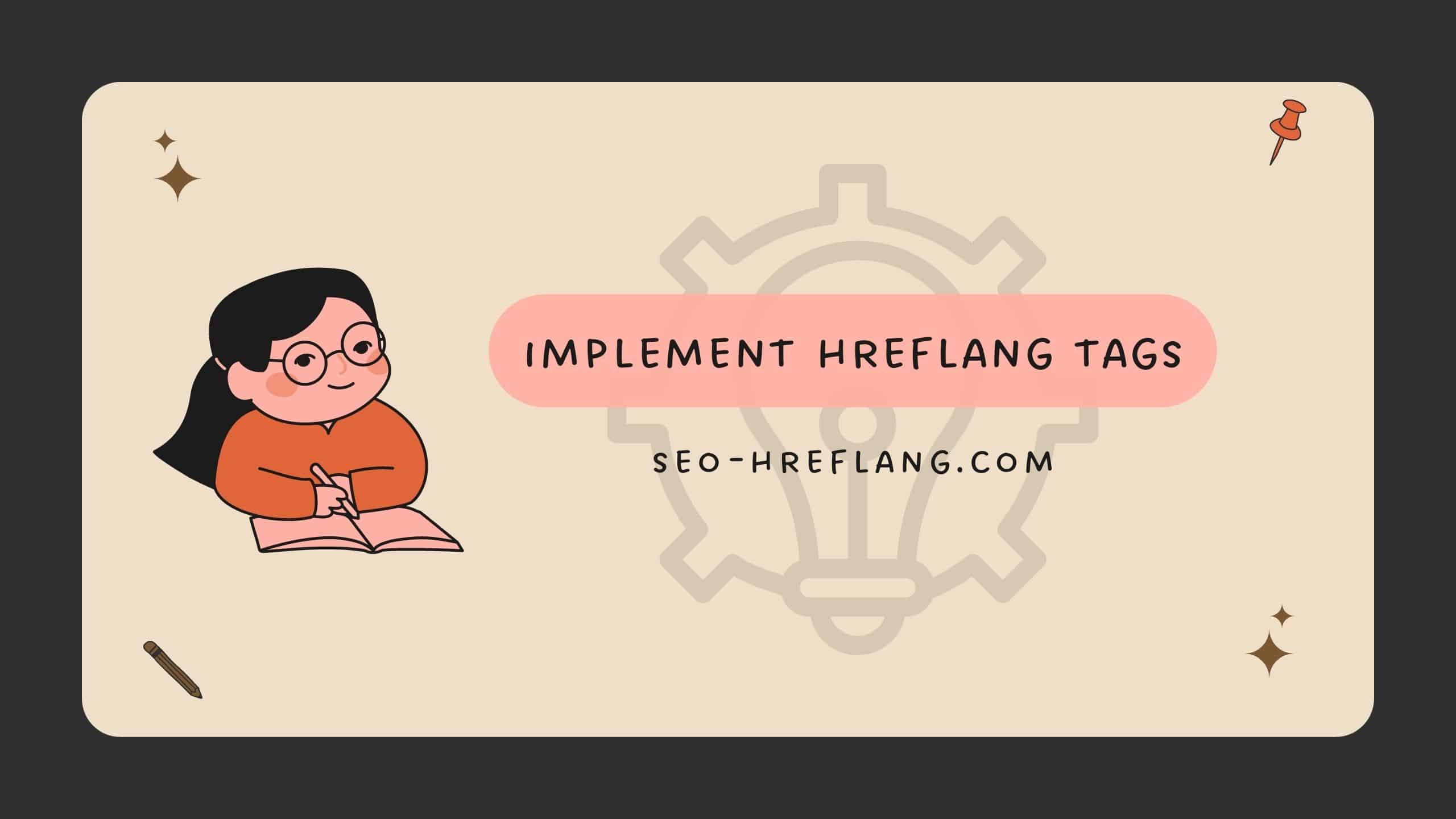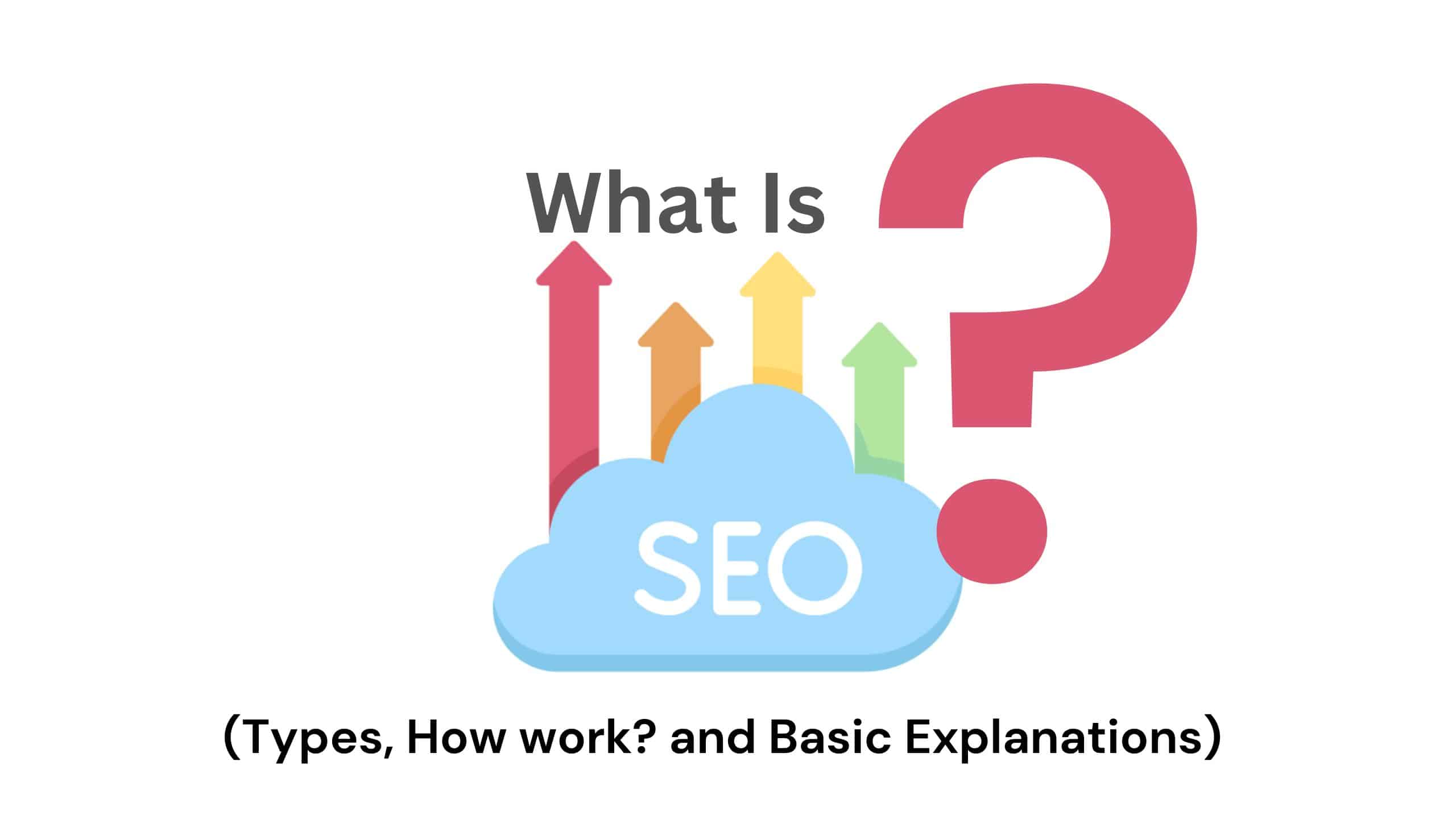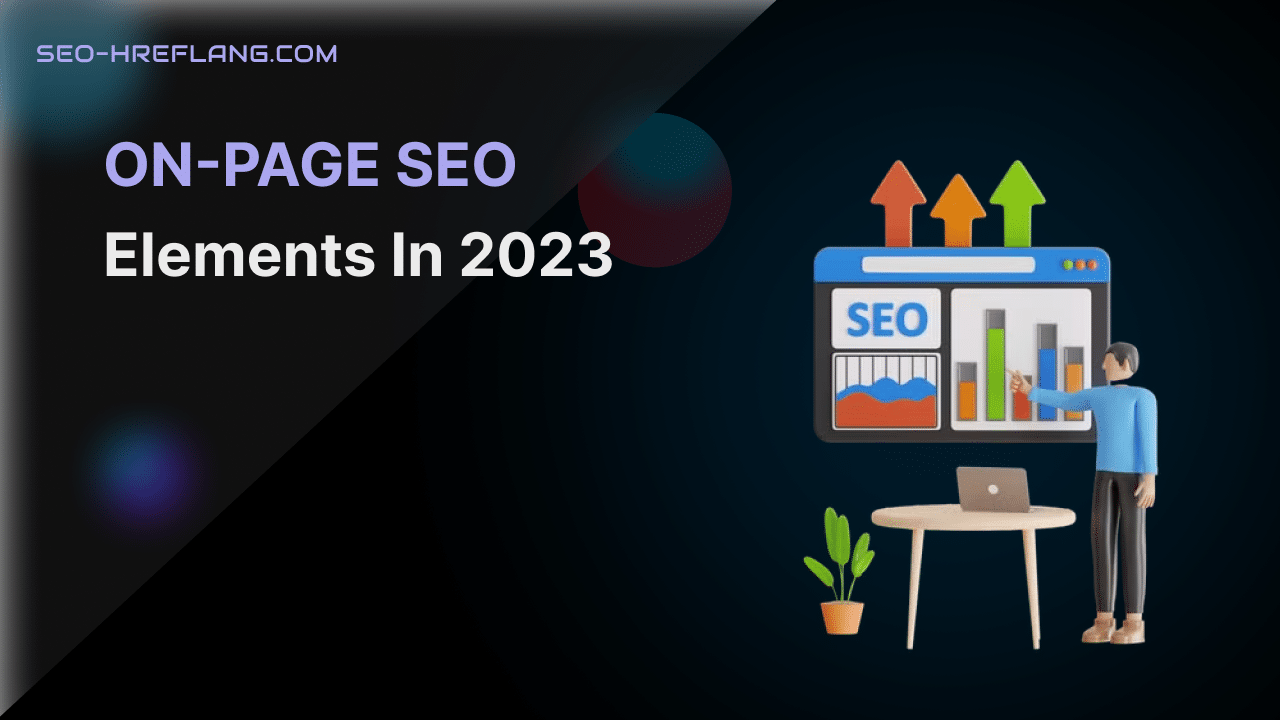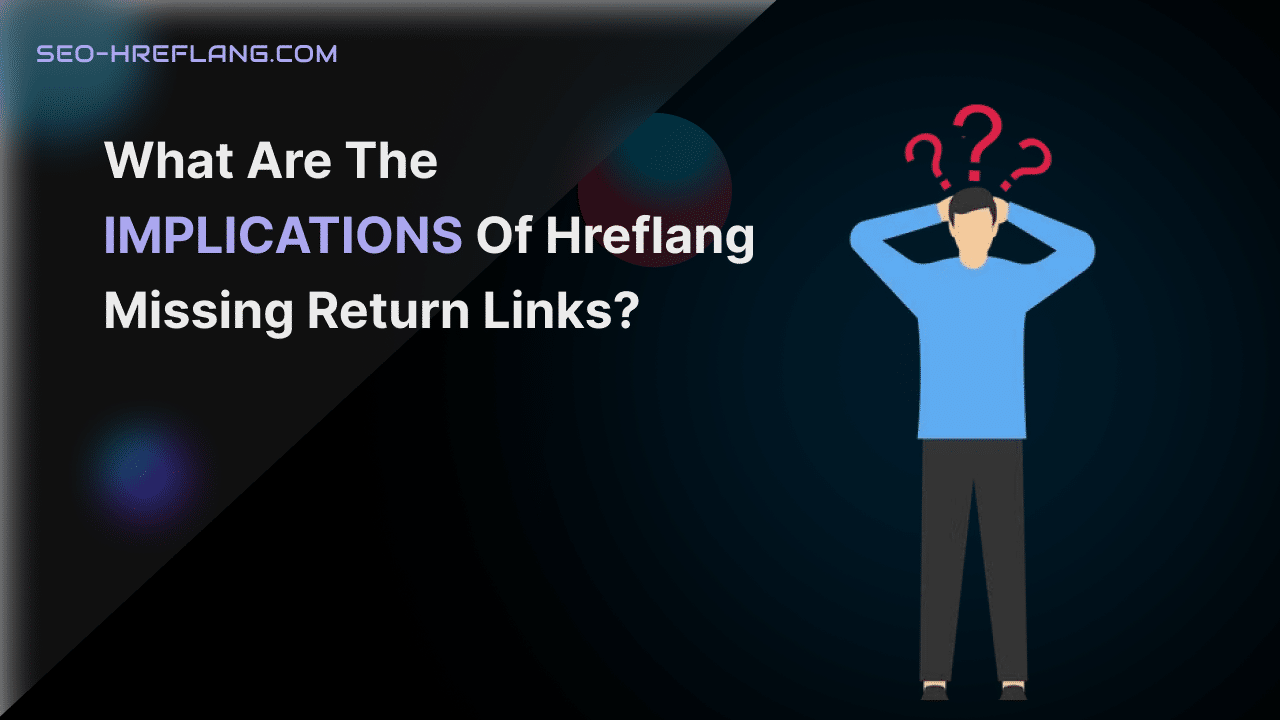Implementing hreflang tags on a website can help search engines understand the language and regional targeting of your content, ultimately improving your website’s visibility in relevant search results.
Here’s a comprehensive guide on how to implement hreflang tags on your website:
▪️ Understand the Purpose of hreflang:
- Hreflang is an HTML attribute used to indicate the language and regional targeting of a webpage.
- It helps search engines display the most appropriate version of your content to users based on their language and location.
- Hreflang tags are typically implemented in the section of your HTML code.
▪️ Identify Targeted Languages and Regions:
- Determine the languages and regions you want to target with your content.
- For each language/region combination, you will need to create a separate webpage or alternate URL.
▪️ Choose the Right hreflang Implementation Method:
- There are three main methods to implement hreflang tags: HTML tags, HTTP headers, and XML sitemaps. We’ll focus on the HTML tags method, as it is the most commonly used.
▪️ Implement hreflang Tags:
- For each alternate version of your webpage, add the appropriate hreflang tag in the section of your HTML code.
- The hreflang tag consists of two parts: the rel attribute and the hreflang attribute.
- The rel attribute should be set to “alternate” to specify an alternate version of the page.
- The hreflang attribute should be set to the appropriate language and region code. For example, “en” for English or “en-US” for English spoken in the United States.
- Here’s an example of how to implement hreflang tags for two alternate versions of a webpage:
<link rel="alternate" hreflang="en" href="https://example.com/page" />
<link rel="alternate" hreflang="fr" href="https://example.com/fr/page" />
▪️ Implement Self-Referencing hreflang Tags:
- For each version of your webpage, including the original version, add a self-referencing hreflang tag.
- The self-referencing hreflang tag helps search engines understand the default version of your content.
- Here’s an example of a self-referencing hreflang tag for the English version of a webpage:
<link rel="alternate" hreflang="en" href="https://example.com/page" />
▪️ Use Canonical Tags:
- To prevent duplicate content issues, it’s recommended to include canonical tags in your HTML code.
- Canonical tags indicate the preferred version of a webpage.
- Add a canonical tag to the section of each version of your webpage, pointing to the preferred version.
- Here’s an example of a canonical tag for the English version of a webpage:
<link rel="canonical" href="https://example.com/page" />
▪️ Validate hreflang Tags:
- After implementing hreflang tags, it’s essential to validate them to ensure they are correctly implemented and functioning as intended.
- You can use the hreflang validation tools provided by search engines like Google to check for errors.
▪️ Monitor and Maintain hreflang Tags:
- Regularly monitor your website’s performance in search results to ensure the correct versions of your content are being displayed.
- Update hreflang tags whenever you create new versions of your webpages or make changes to existing ones.
- Monitor crawl errors and international targeting reports in your website’s search console to identify and fix any hreflang-related issues.
Remember to save your HTML code after implementing hreflang tags and ensure that all alternate versions of your webpages are accessible and crawlable by search engines.