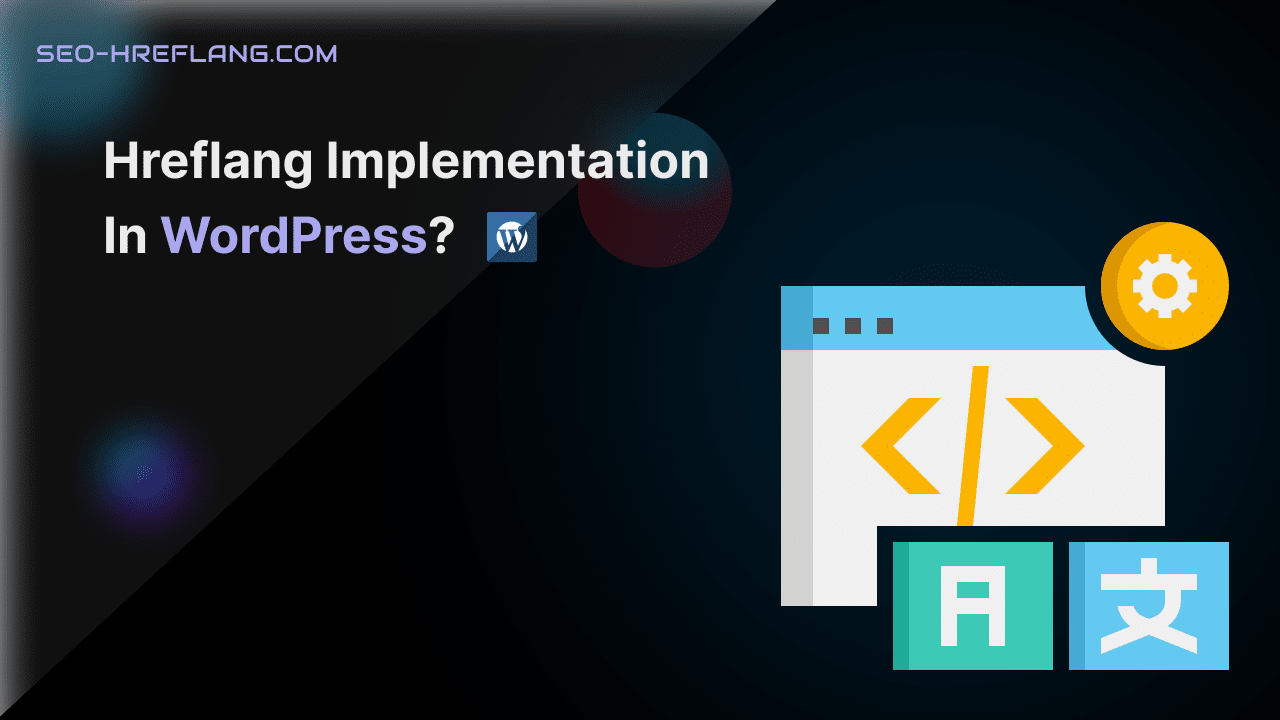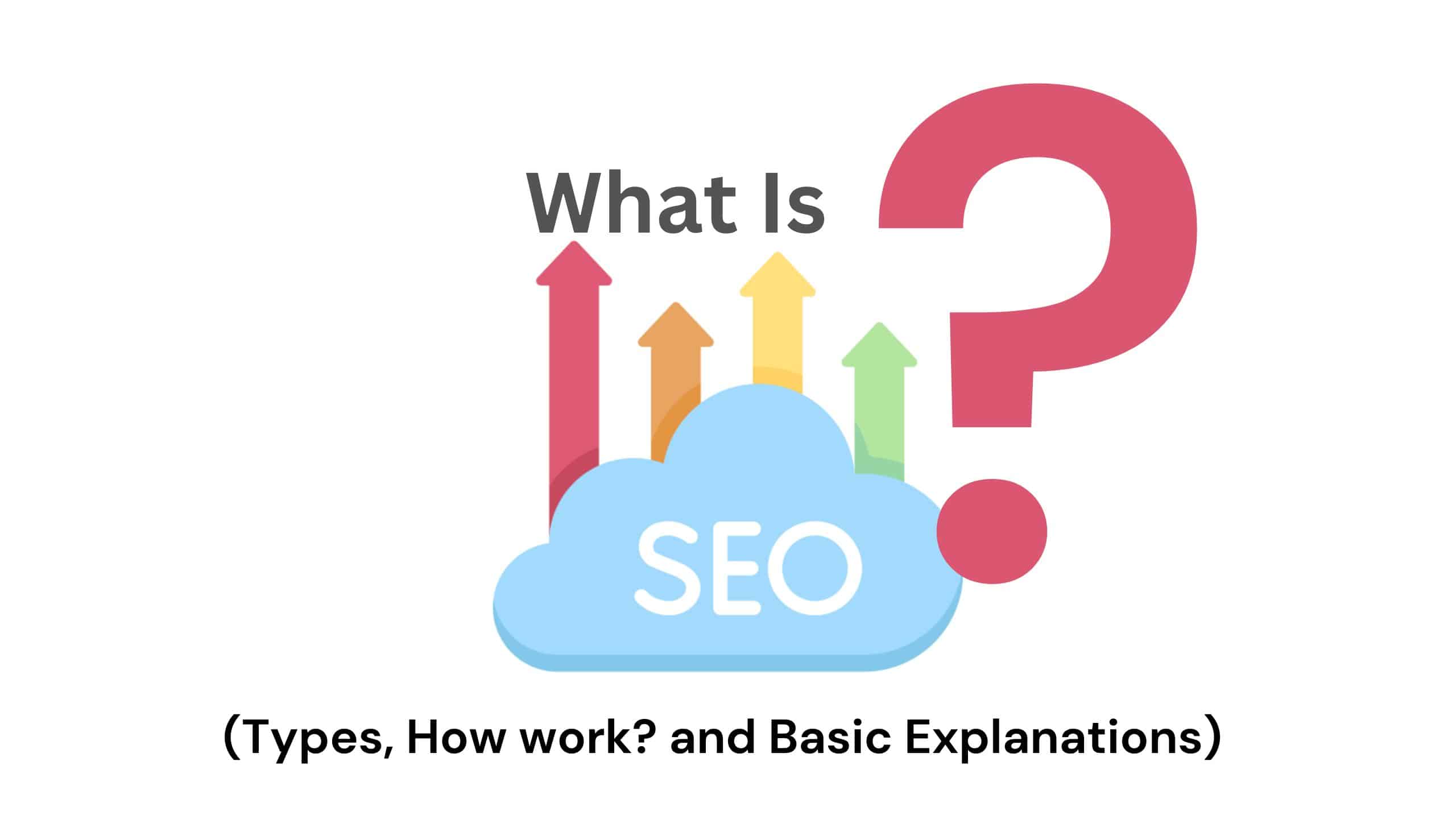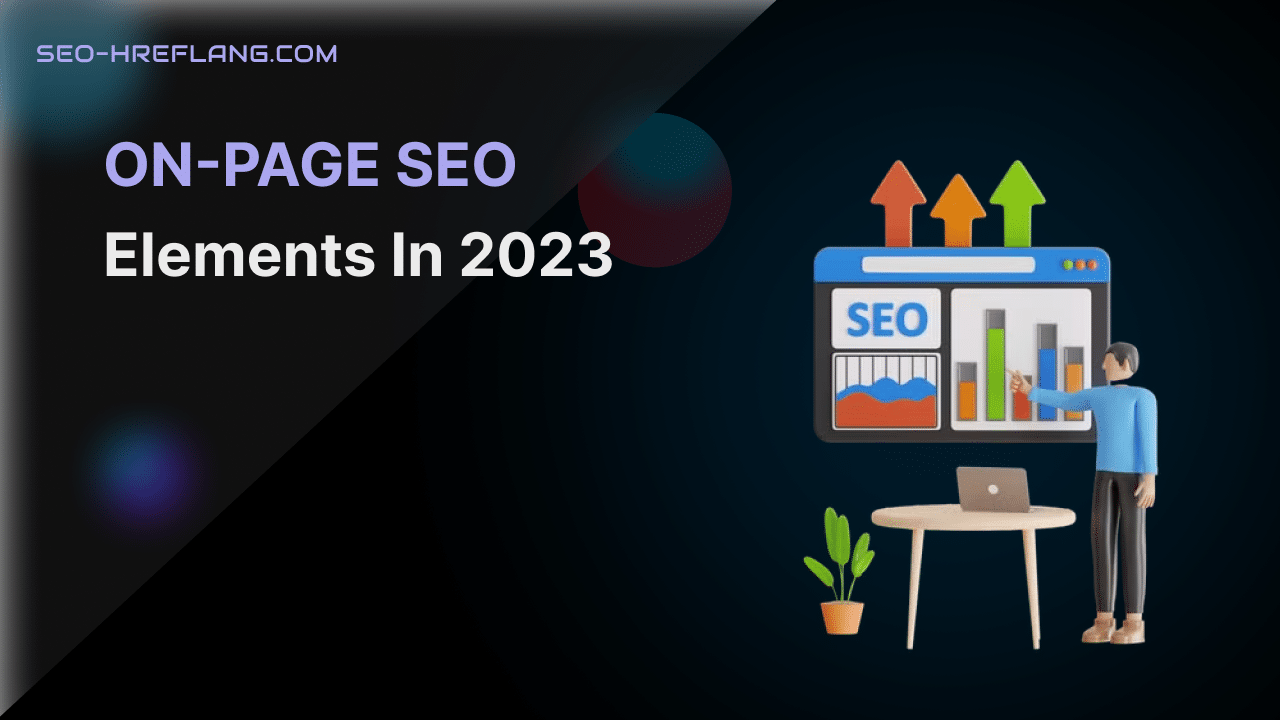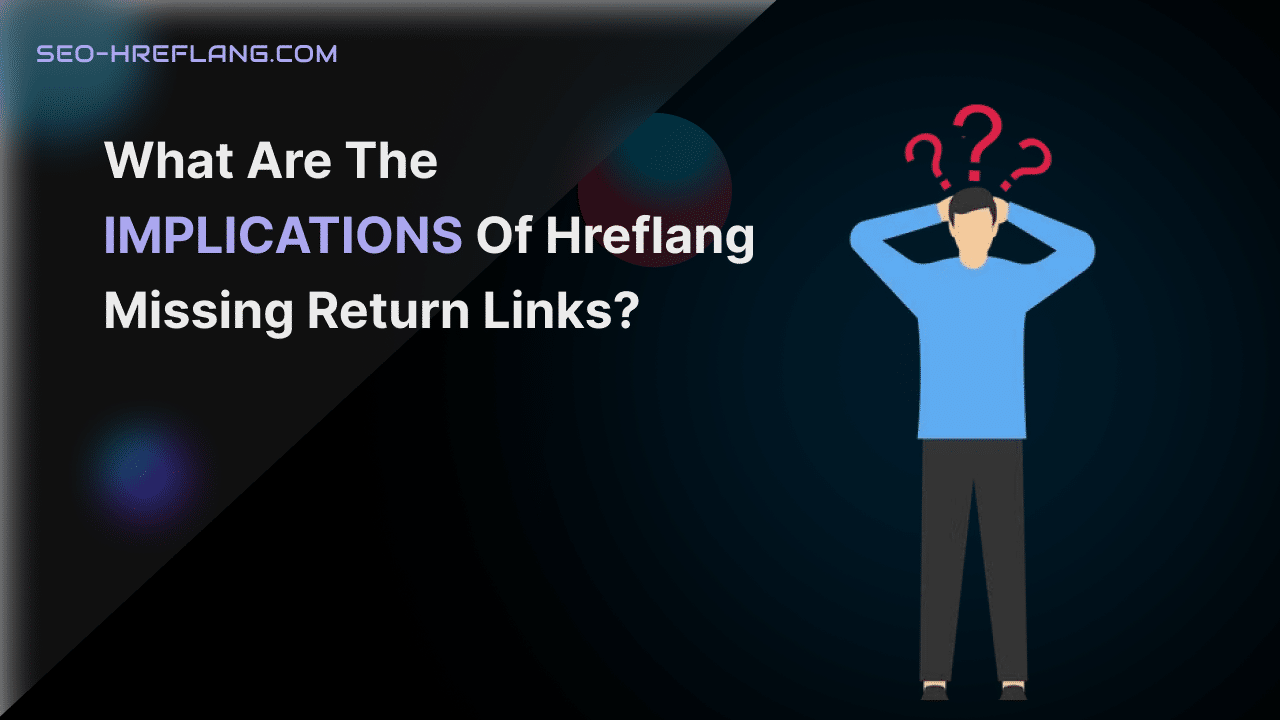Hreflang implementation in WordPress involves using plugins and manual methods to add the necessary hreflang tags to your website’s pages. This helps search engines understand and serve the correct language and regional variations of your content to users.
Here are the key steps to implementing hreflang in WordPress:
🔹 Understand Hreflang Attributes:
Familiarize yourself with the hreflang attribute and its syntax. The hreflang attribute consists of a language code (ISO 639-1) and an optional region code (ISO 3166-1 Alpha-2). For example, “en” represents English, while “en-GB” represents English in the United Kingdom.
🔹 Choose a WordPress SEO Plugin:
WordPress SEO plugins offer convenient ways to implement hreflang tags without manual coding. Popular SEO plugins like SEO-hreflang provide built-in functionality to add hreflang tags to your WordPress website.
🔹 Install and Configure an SEO Plugin:
Install your chosen SEO plugin from the WordPress plugin repository. Once activated, go to the plugin settings to configure the necessary options for hreflang implementation. Look for specific settings related to hreflang or language variations.
🔹 Enable Hreflang Functionality:
In the SEO plugin settings, locate the option to enable hreflang functionality. This may vary depending on the plugin you’re using. Ensure that the option is enabled to activate the plugin’s hreflang features.
🔹 Specify Language and Region Variations:
In the SEO plugin settings, you’ll find options to specify the language and region variations for your website’s pages. Add the appropriate language and region codes for each version of your content. Some plugins may offer dropdown menus, while others may require manual input.
🔹 Set Default Language and Region:
Specify the default language and region for your website. This is the version that search engines will display when no language or region preference is indicated by the user. Ensure that the default language and region are accurately set in the plugin settings.
🔹 Verify Hreflang Implementation:
After configuring the hreflang settings in the SEO plugin, it’s crucial to verify the implementation. Visit the frontend of your website and inspect the HTML source code of your pages. Look for the presence of the hreflang tags and ensure that the language and region codes are correctly specified.
🔹 Manual Hreflang Implementation:
If your chosen SEO plugin doesn’t have built-in hreflang functionality, you can manually add the hreflang tags to your WordPress website. Edit the header.php file of your theme and add the hreflang tags using HTML markup. Be cautious when editing core theme files and consider using a child theme to preserve customizations.
🔹 Hreflang for Multilingual Plugins:
If you’re using a multilingual plugin like WPML or Polylang to manage multiple languages on your WordPress website, these plugins often provide their own hreflang implementation options. Refer to the documentation or settings of the multilingual plugin to enable and configure hreflang functionality specific to that plugin.
🔹 Test and Monitor Hreflang Implementation:
Once you’ve implemented hreflang in WordPress, it’s crucial to test and monitor the implementation regularly. Use tools like the hreflang testing feature in Google Search Console or third-party SEO tools to check the correctness of hreflang annotations. Monitor your website’s organic search performance in different regions and languages using analytics tools.
Remember that hreflang implementation in WordPress is an ongoing process. As you add new pages or update existing ones, ensure that the hreflang tags are implemented correctly and kept up to date.
In conclusion, hreflang implementation in WordPress is essential for websites targeting multiple languages and regions. By correctly implementing hreflang tags, you help search engines understand the language and regional variations of your content, resulting in improved visibility and relevance for international users.