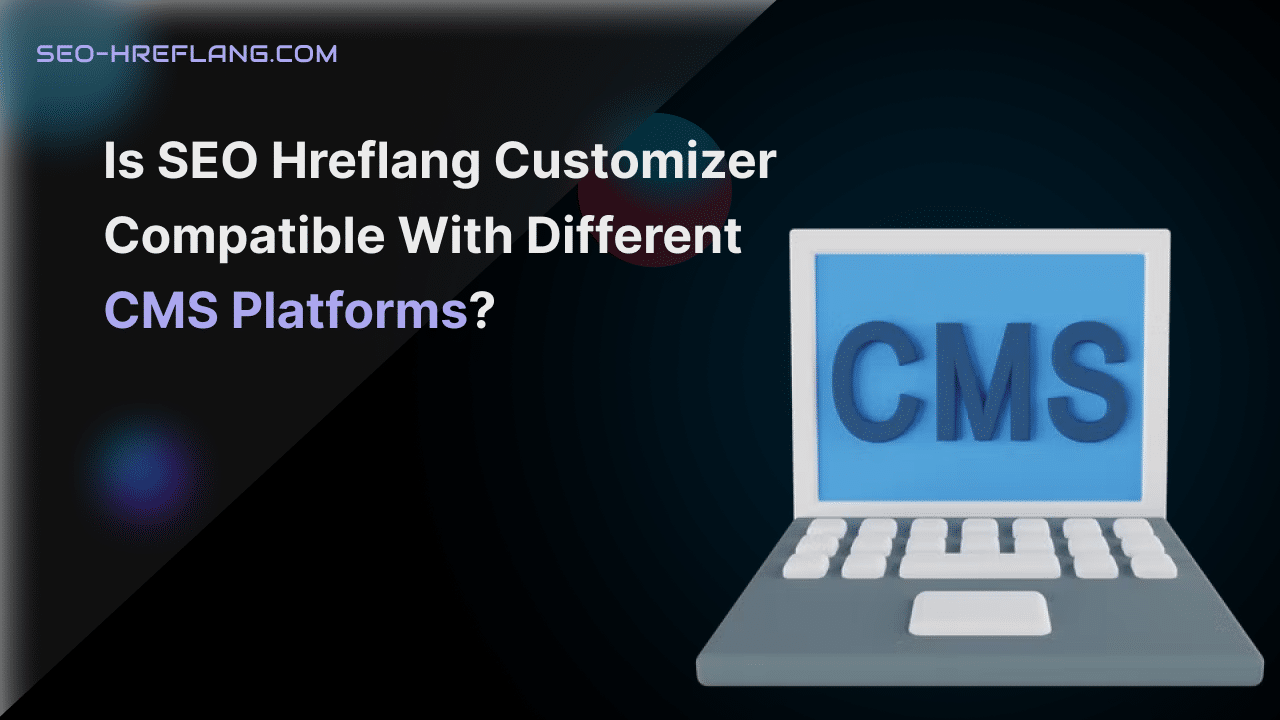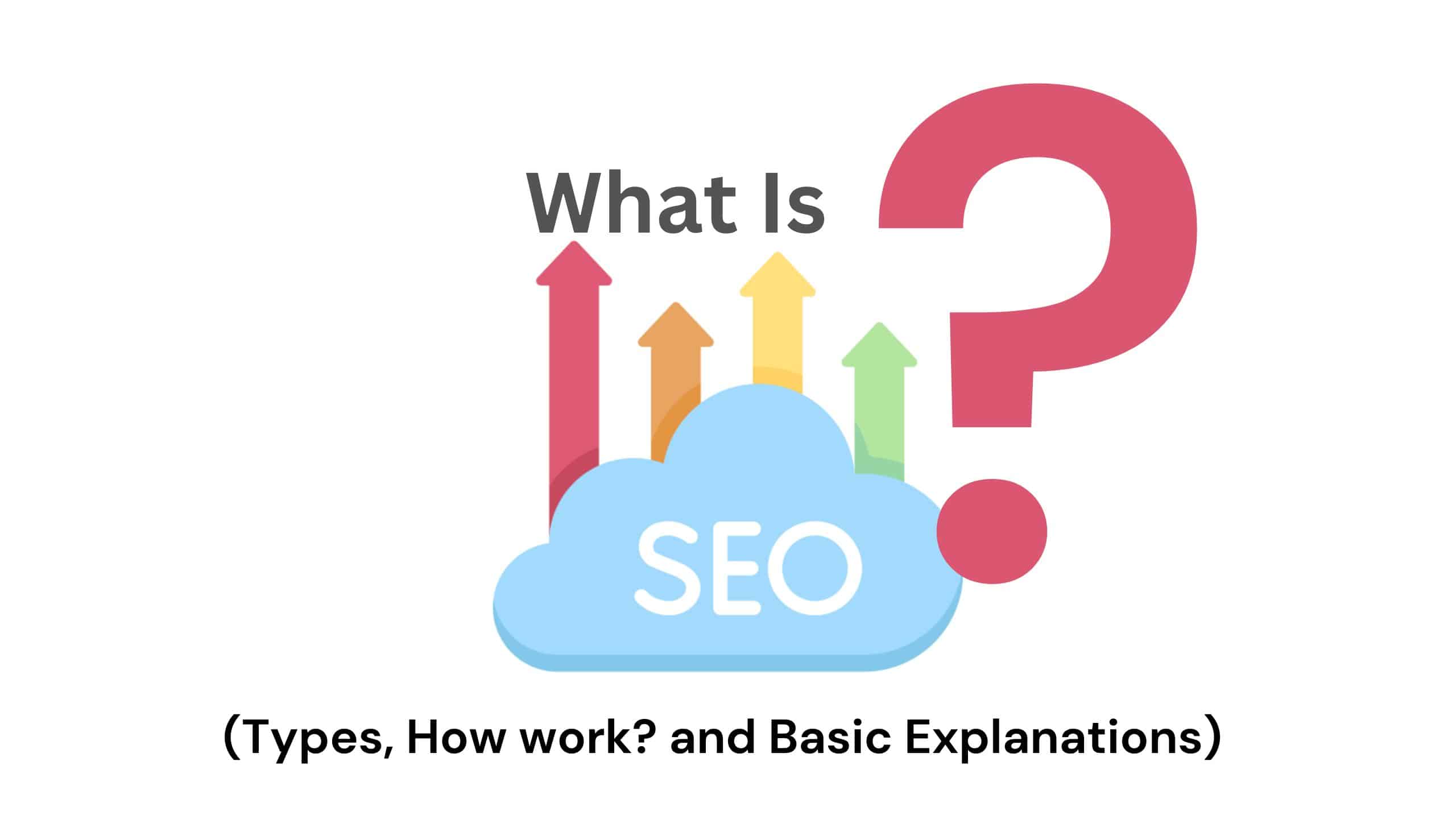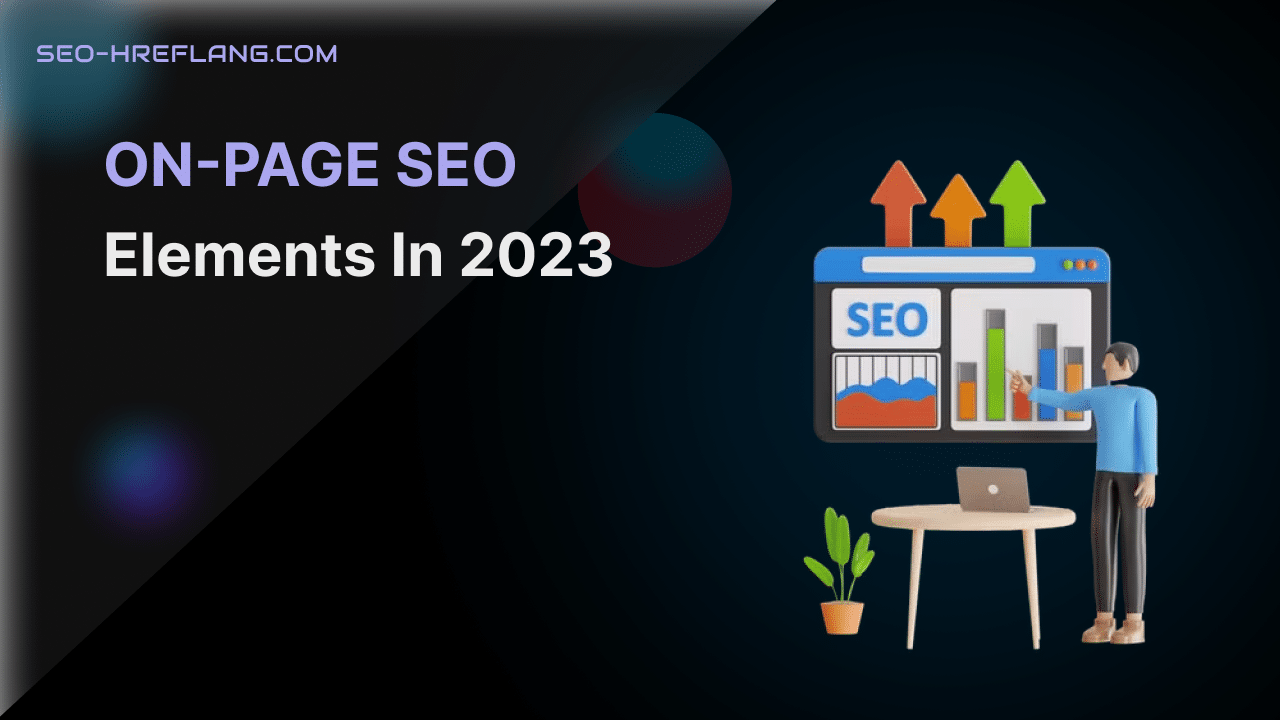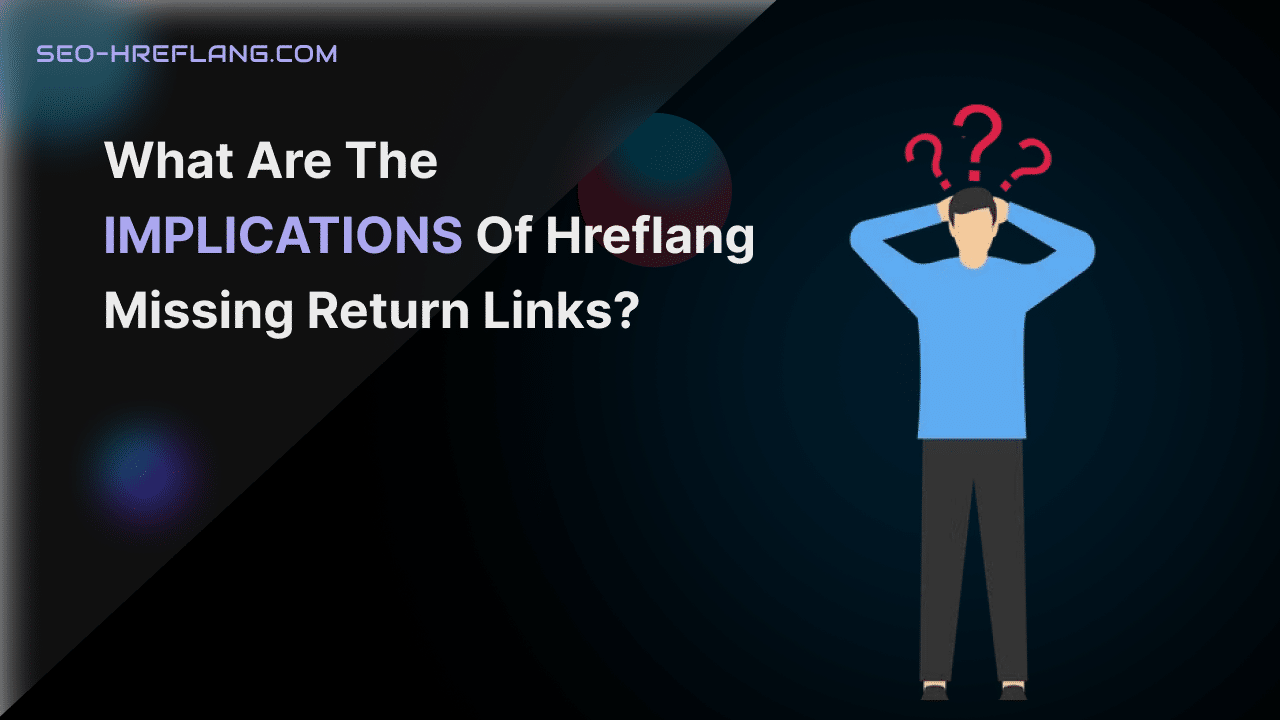Yes, SEO Hreflang Customizer is generally compatible with different content management system (CMS) platforms. As long as you have the ability to modify and add code to your website, you can implement SEO Hreflang Customizer regardless of the CMS you are using.
However, the specific implementation process may vary depending on the CMS’s structure and capabilities. Here’s an overview of how SEO Hreflang Customizer can be integrated with popular CMS platforms:
▪️ WordPress:
WordPress is one of the most widely used CMS platforms, and implementing SEO Hreflang Customizer is relatively straightforward. There are several ways to add custom code to a WordPress site:
a. Theme Editor: You can navigate to the “Appearance” section in the WordPress dashboard and access the “Theme Editor.” From there, locate the appropriate theme file (such as header.php) and insert the necessary hreflang code manually.
b. Child Theme: To ensure that your custom code remains intact during theme updates, it’s recommended to use a child theme. Create a child theme and add the hreflang code to the appropriate template file.
c. SEO Plugins: WordPress offers various SEO plugins that allow you to add custom code snippets. Install a reputable SEO plugin, such as Yoast SEO or Rank Math, and utilize their functionality to insert the hreflang tags.
▪️ Joomla:
Joomla is another popular CMS that can accommodate SEO Hreflang Customizer. To add the hreflang tags to a Joomla site:
a. Template Override: Locate the template file responsible for rendering the head section of your website, typically named “template_name/index.php.” Create a template override by copying the file to your template’s directory and add the necessary hreflang code within the head section.
b. SEO Extensions: Joomla has SEO extensions like sh404SEF and JoomSEF that allow you to add custom code snippets. Install the extension of your choice and utilize its configuration settings to insert the hreflang tags.
▪️ Drupal:
Drupal provides flexibility in adding custom code to your website, making it compatible with SEO Hreflang Customizer. The process typically involves the following steps:
a. Theme Modification: Access your Drupal theme’s directory and locate the appropriate template file (such as html.html.twig). Insert the hreflang code within the head section of the file.
b. Custom Module: If you prefer a modular approach, create a custom module and utilize Drupal’s hook system to insert the hreflang tags programmatically. This method offers greater control and flexibility.
▪️ Magento:
Magento is a popular CMS for e-commerce websites, and it can support the implementation of SEO Hreflang Customizer. The process involves:
a. Theme Modification: Locate the appropriate template file in your Magento theme (such as head.phtml) and insert the hreflang code within the head section.
b. Custom Module: Similar to Drupal, you can create a custom module in Magento and use event observers or layout XML files to add the hreflang tags programmatically. This method provides more flexibility and avoids theme file modifications.
It’s important to note that the above instructions provide a general overview of how to integrate SEO Hreflang Customizer with different CMS platforms. The specific steps may vary based on your website’s customization, theme structure, and CMS version. Additionally, some CMS platforms may have specific SEO plugins or extensions that streamline the implementation process.
Before making any modifications, it’s recommended to back up your website and consult the documentation or community resources specific to your CMS. If you are unsure about the technical aspects, it’s advisable to seek assistance from experienced developers or SEO professionals who are familiar with your CMS platform.
In summary, while the implementation process may differ, SEO Hreflang Customizer can generally be integrated with different CMS platforms, allowing you to effectively manage hreflang tags and enhance your website’s international SEO performance.