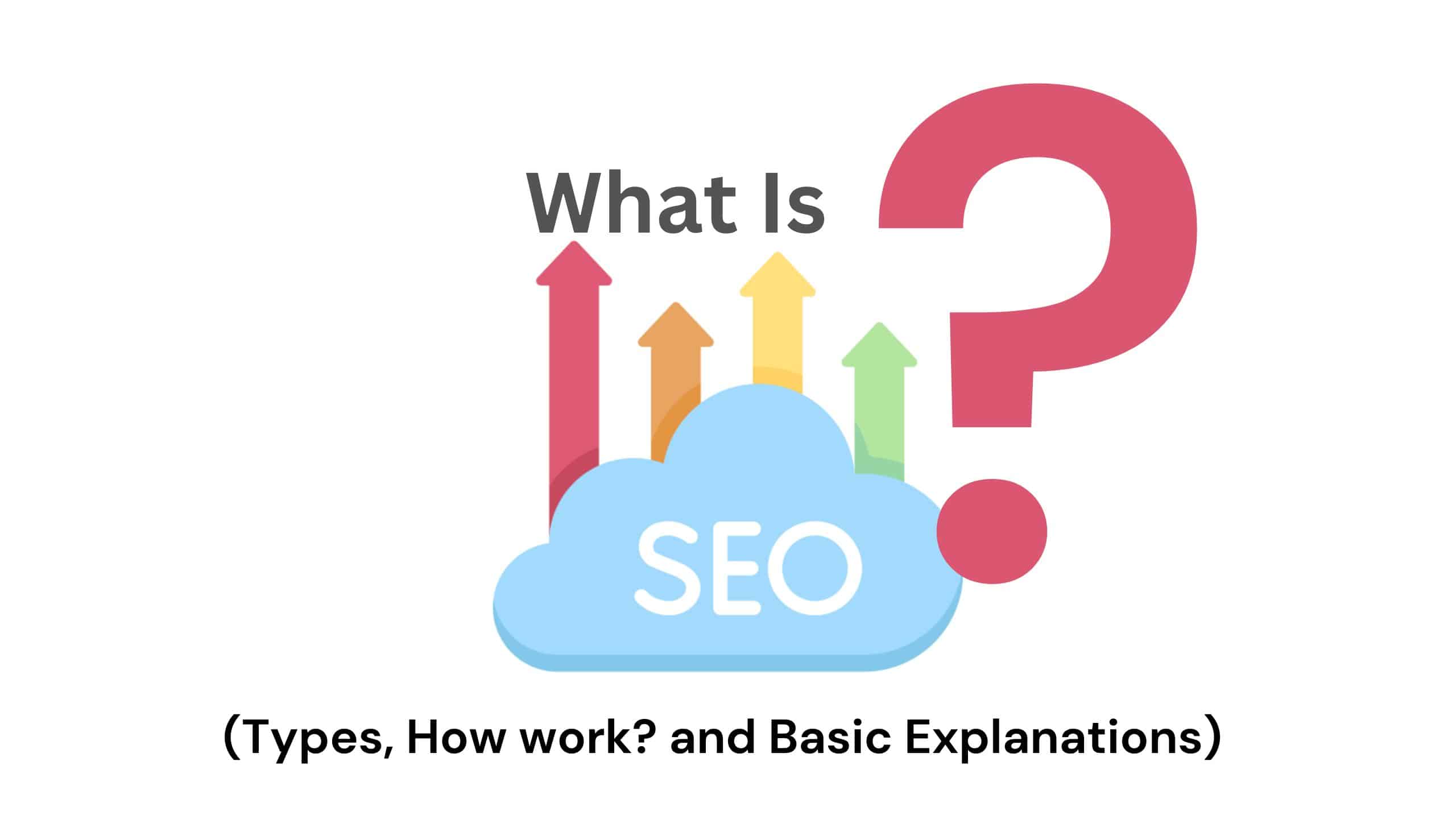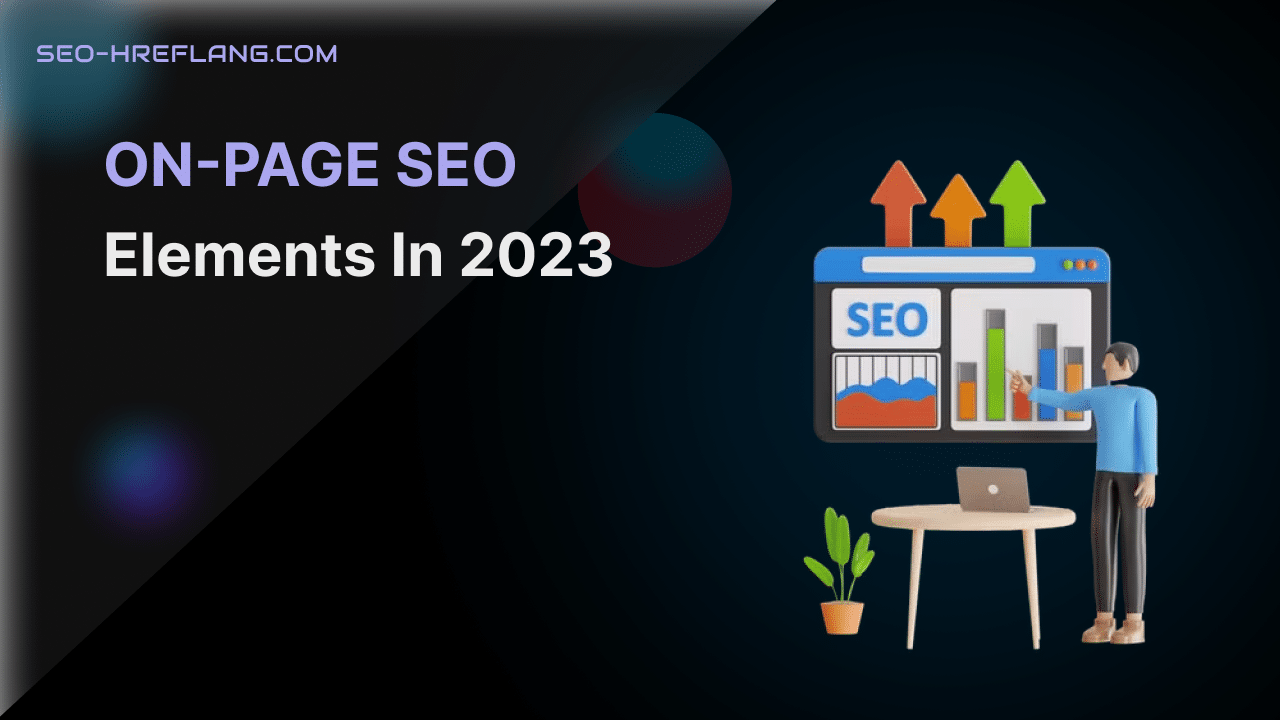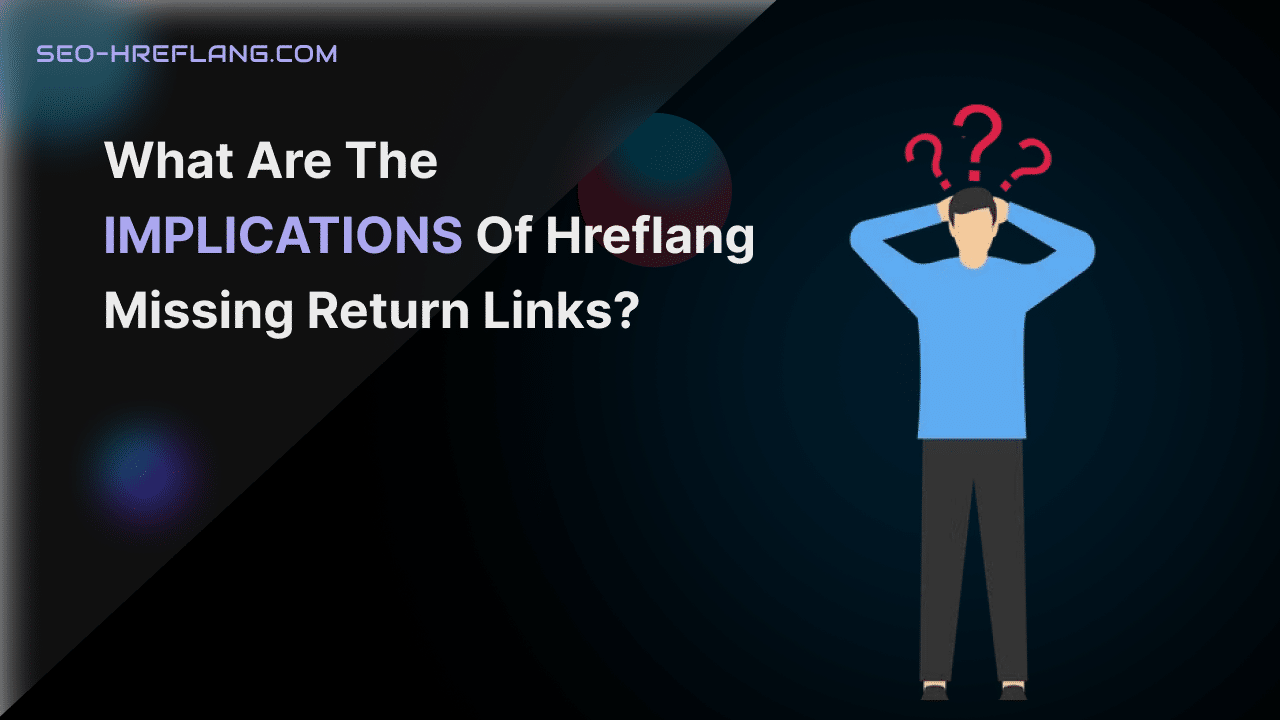Implementing hreflang tags correctly is crucial for effective language and regional targeting on a website. There are several ways to implement hreflang tags, depending on the website structure, content management system (CMS), and the level of control you have over the website’s code.
In this comprehensive guide, we will explore various methods of hreflang implementation.
1. HTML Link Element:
One of the most common methods to implement hreflang tags is by using HTML link elements in the <head> section of your webpages.
Here’s an example:
<link rel=”alternate” hreflang=”en” href=”https://www.example.com/en/page”>
<link rel=”alternate” hreflang=”fr” href=”https://www.example.com/fr/page”>
- The
rel="alternate"attribute indicates an alternative version of the current page. - The
hreflangattribute specifies the language and optionally the region of the alternative version. - The
hrefattribute contains the URL of the alternative version.
You can include multiple <link> elements to cover different language or regional versions of your webpages. Place these tags in the <head> section of each relevant webpage.
2. HTTP Header:
Another way to implement hreflang tags is through HTTP headers. This method is useful when you have limited access to the website’s HTML code, such as with static websites or when using a server-side CMS.
Here’s an example of implementing hreflang tags via HTTP headers:
Link: <https://www.example.com/en/page>; rel="alternate"; hreflang="en"
Link: <https://www.example.com/fr/page>; rel="alternate"; hreflang="fr"- Each
Linkheader represents an alternative version of the page. - The
rel="alternate"attribute indicates an alternative version. - The
hreflangattribute specifies the language and optionally the region of the alternative version. - The URL of the alternative version follows the
hrefattribute.
To implement hreflang via HTTP headers, you need to configure your web server or utilize server-side scripting.

3. XML Sitemap:
Including hreflang annotations in your XML sitemap is another effective method to implement hreflang tags. This method is suitable when you have control over the XML sitemap and want to manage hreflang tags separately from individual webpages.
Here’s an example:
<url>
<loc>https://www.example.com/en/page</loc>
<xhtml:link rel="alternate" hreflang="en" href="https://www.example.com/en/page" />
<xhtml:link rel="alternate" hreflang="fr" href="https://www.example.com/fr/page" />
</url>- The
<loc>element contains the URL of the page. - The
<xhtml:link>element represents an alternative version of the page. - The
rel="alternate"attribute indicates an alternative version. - The
hreflangattribute specifies the language and optionally the region of the alternative version. - The URL of the alternative version follows the
hrefattribute.
Include these XML annotations for each relevant URL in your XML sitemap.
4. JavaScript Implementation:
If your website is built using JavaScript frameworks or relies heavily on client-side rendering, you can implement hreflang tags dynamically using JavaScript. This method allows you to modify the DOM and add hreflang tags programmatically.
Here’s an example:
Javascript !
var linkEn = document.createElement("link");
linkEn.rel = "alternate";
linkEn.hreflang = "en";
linkEn.href = "https://www.example.com/en/page";
document.head.appendChild(linkEn);
var linkFr = document.createElement("link");
linkFr.rel = "alternate";
linkFr.hreflang = "fr";
linkFr.href = "https://www.example.com/fr/page";
document.head.appendChild(linkFr);- Create a
<link>element for each alternative version. - Set the
relattribute to “alternate”. - Set the
hreflangattribute to the language and optionally the region. - Set the
hrefattribute to the URL of the alternative version. - Append the created
<link>elements to the<head>section of the page.
Ensure that the JavaScript code executes before the page finishes loading to ensure proper implementation.
5. CMS and Plugin Integration:
If you are using a content management system (CMS) or a website builder, there are often plugins or built-in features that simplify hreflang implementation. These plugins typically provide a user-friendly interface to configure hreflang tags without the need for manual coding. Depending on the CMS or plugin you use, the configuration process may vary. Look for SEO or internationalization plugins that offer hreflang support and follow the provided instructions.
6. Hreflang Customization Tools:
There are dedicated hreflang customization tools available that streamline the implementation process. These tools often provide a user-friendly interface to manage hreflang tags, generate the necessary code, and handle updates and changes. By using such tools, you can easily customize hreflang tags based on your website’s structure and specific language and regional targeting requirements.
When implementing hreflang tags, regardless of the method chosen, it is important to adhere to the following best practices:
- Ensure consistency between hreflang tags and the actual content of the alternative versions.
- Use accurate language and region codes as specified by the ISO 639-1 and ISO 3166-1 Alpha-2 standards.
- Avoid self-referencing hreflang tags, as they are unnecessary and may cause confusion.
- Verify the correctness of your hreflang implementation using testing and validation tools.
- Monitor and update hreflang tags regularly as your website’s language and regional targeting evolve.
By implementing hreflang tags correctly using one of the above methods, you can enhance the international SEO performance of your website and improve the visibility of relevant language and regional versions in search results.