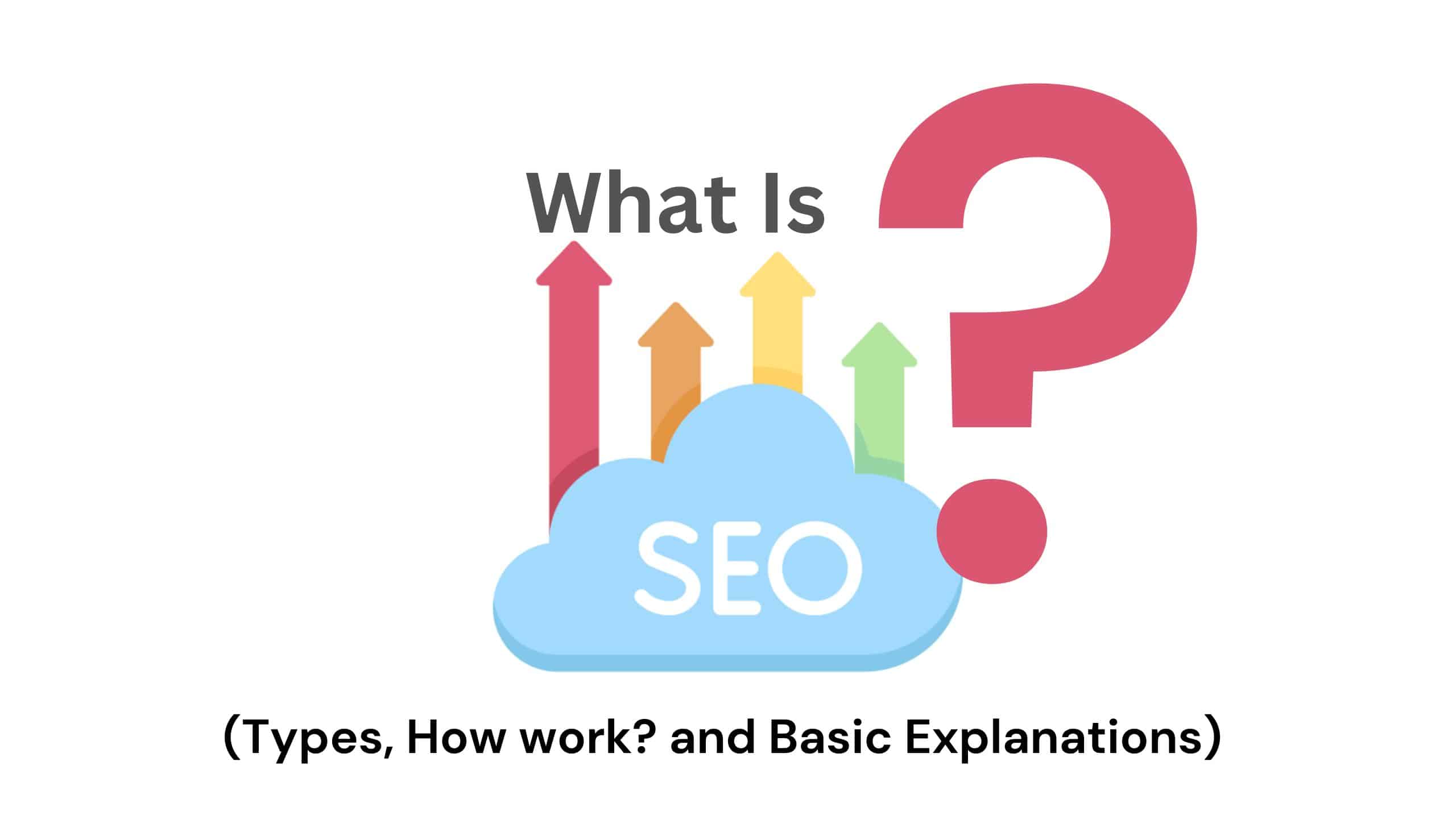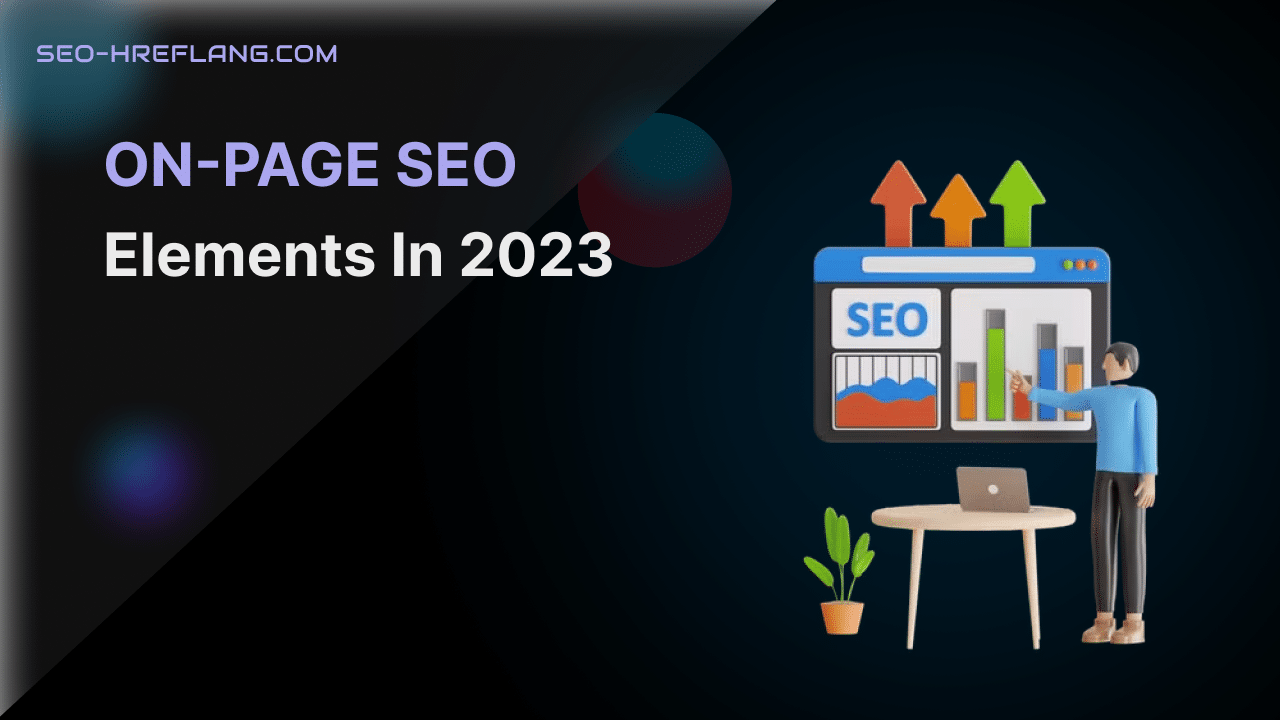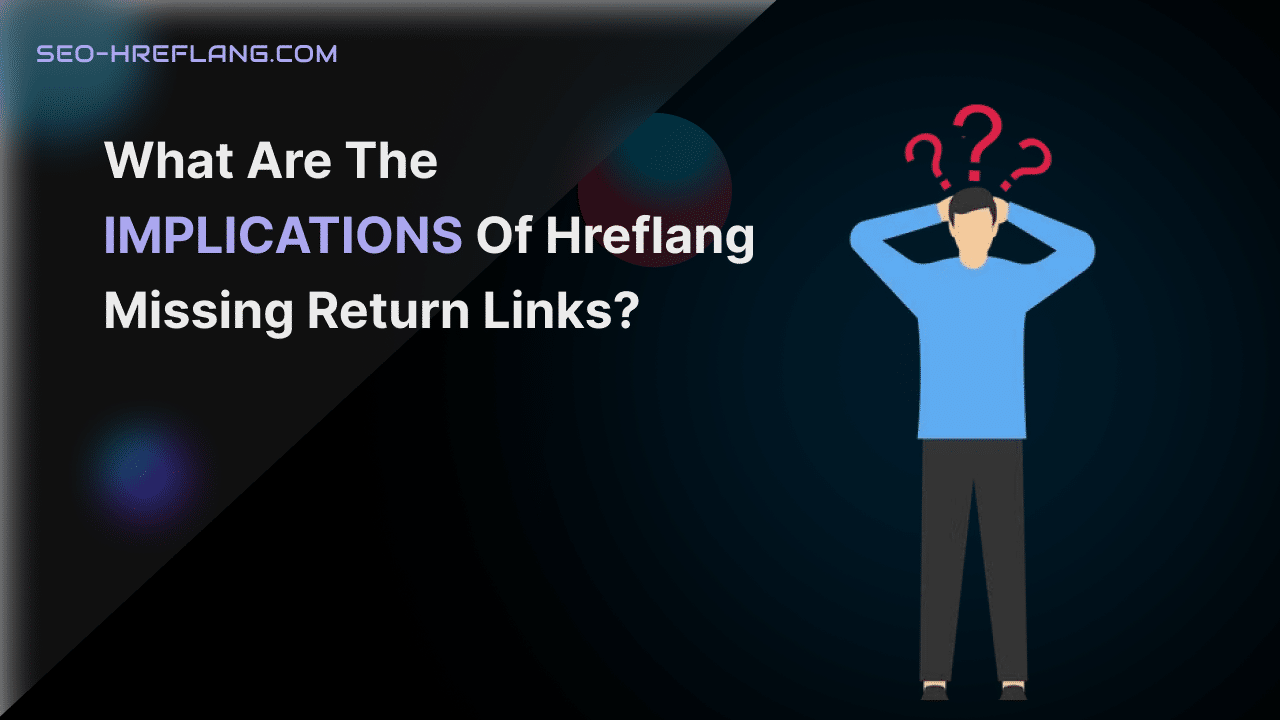Fully SEO Hreflang Customizer is a powerful WordPress plugin that helps you optimize your website for search engines and boost your rankings on Google. With customizable hreflang tags and other advanced features, this plugin makes it easy to create a fully SEO-friendly website that stands out from the competition. Try SEO Hreflang Customizer today and see the results for yourself!
Improve your website’s search engine rankings and boost your online visibility with Fully SEO Hreflang Customizer. Our powerful WordPress plugin allows you to easily create custom hreflang tags, add structured data, optimize for mobile devices, and more. Whether you’re a small business owner or a seasoned SEO professional, SEO Hreflang Customizer has everything you need to succeed online.
1. Use Fully SEO Hreflang Customizer
SEO Hreflang Customizer is a powerful WordPress plugin that can help you customize hreflang tags and make your website fully SEO-friendly. With this plugin, you can ensure that your website’s hreflang tags are accurate, consistent, and optimized for search engines.
2. Conduct Keyword Research
Keyword research is essential for identifying the words and phrases that your target audience is searching for. Use these keywords strategically in your website’s content and meta tags to improve your website’s visibility and relevance.
3. Optimize Page Titles
Your page titles should accurately describe the content of each page and include relevant keywords. With SEO Hreflang Customizer, you can easily customize page titles and ensure they are optimized for search engines.
4. Use Header Tags
Header tags (H1, H2, H3, etc.) help to structure your content and make it easier for search engines to understand. Use header tags to break up content into sections and include keywords where appropriate. With SEO Hreflang Customizer, you can customize header tags and improve your website’s structure.
5. Create High-Quality Content
Quality content is key for both users and search engines. Make sure your content is informative, engaging, and provides value to your target audience. With SEO Hreflang Customizer, you can ensure that your content is optimized for search engines and tailored to your target audience.
6. Optimize Meta Tags
Meta tags provide important information about your website’s content and are displayed in search engine results. Use Fully SEO Hreflang Customizer to customize meta tags and ensure they are optimized for search engines.
7. Optimize Images
Use descriptive file names and alt tags for images to make them more easily understood by search engines. This can help improve your website’s visibility in image search results. With SEO Hreflang Customizer, you can customize alt tags and ensure your images are optimized for search engines.
8. Build High-Quality Backlinks
Backlinks are a key factor in Google’s ranking algorithm. Focus on building high-quality, relevant backlinks from reputable websites to improve your website’s authority and visibility. With SEO Hreflang Customizer, you can customize hreflang tags and ensure they are consistent across all versions of your website.
9. Improve Website Speed
Slow-loading websites can negatively impact user experience and search engine rankings. Use tools like Google PageSpeed Insights to identify and fix website speed issues. With SEO Hreflang Customizer, you can customize hreflang tags and ensure they are optimized for search engines.
10. Monitor and Analyze Results
Use tools like Google Analytics to monitor your website’s traffic and analyze the effectiveness of your Full SEO efforts. Use this data to make informed decisions and continue improving your website’s SEO. With SEO Hreflang Customizer, you can customize hreflang tags and track their performance over time.
11. Create a Sitemap
A sitemap is a file that lists all the pages on your website and helps search engines crawl and index your content more efficiently. Use SEO Hreflang Customizer to customize your sitemap and ensure it includes all the necessary pages.
12. Implement Structured Data
Structured data is code added to your website that helps search engines understand your content better. Use Fully SEO Hreflang Customizer to add structured data markup to your website, such as schema.org, to improve your search engine rankings.
13. Optimize for Mobile Devices
With more people using mobile devices to access the internet, it’s essential to ensure your website is optimized for mobile. Use a responsive design and optimize images and videos for smaller screens. With Fully SEO Hreflang Customizer, you can customize hreflang tags for mobile versions of your website.
14. Use Social Media
Social media can help drive traffic to your website and improve your search engine rankings. Use SEO Hreflang Customizer to add social media sharing buttons to your website and encourage users to share your content on social media.
15. Focus on Local SEO
If you have a local business, it’s essential to focus on local Fully SEO to improve your visibility in local search results. Use SEO Hreflang Customizer to customize hreflang tags for different languages and regions and optimize your content for local keywords.
Making your website fully SEO-friendly requires attention to detail and a commitment to ongoing optimization efforts. By implementing these 10 tips with the SEO Hreflang Customizer WordPress plugin, you can improve your website’s visibility, attract more traffic, and boost your Google rankings over time.
By implementing these additional tips with the SEO Hreflang Customizer WordPress plugin, you can improve your website’s overall SEO and increase your chances of ranking higher in search engine results pages. Remember, SEO is an ongoing process, and it takes time and effort to see results. With the right tools and strategies, however, you can achieve long-term success and attract more traffic to your website.