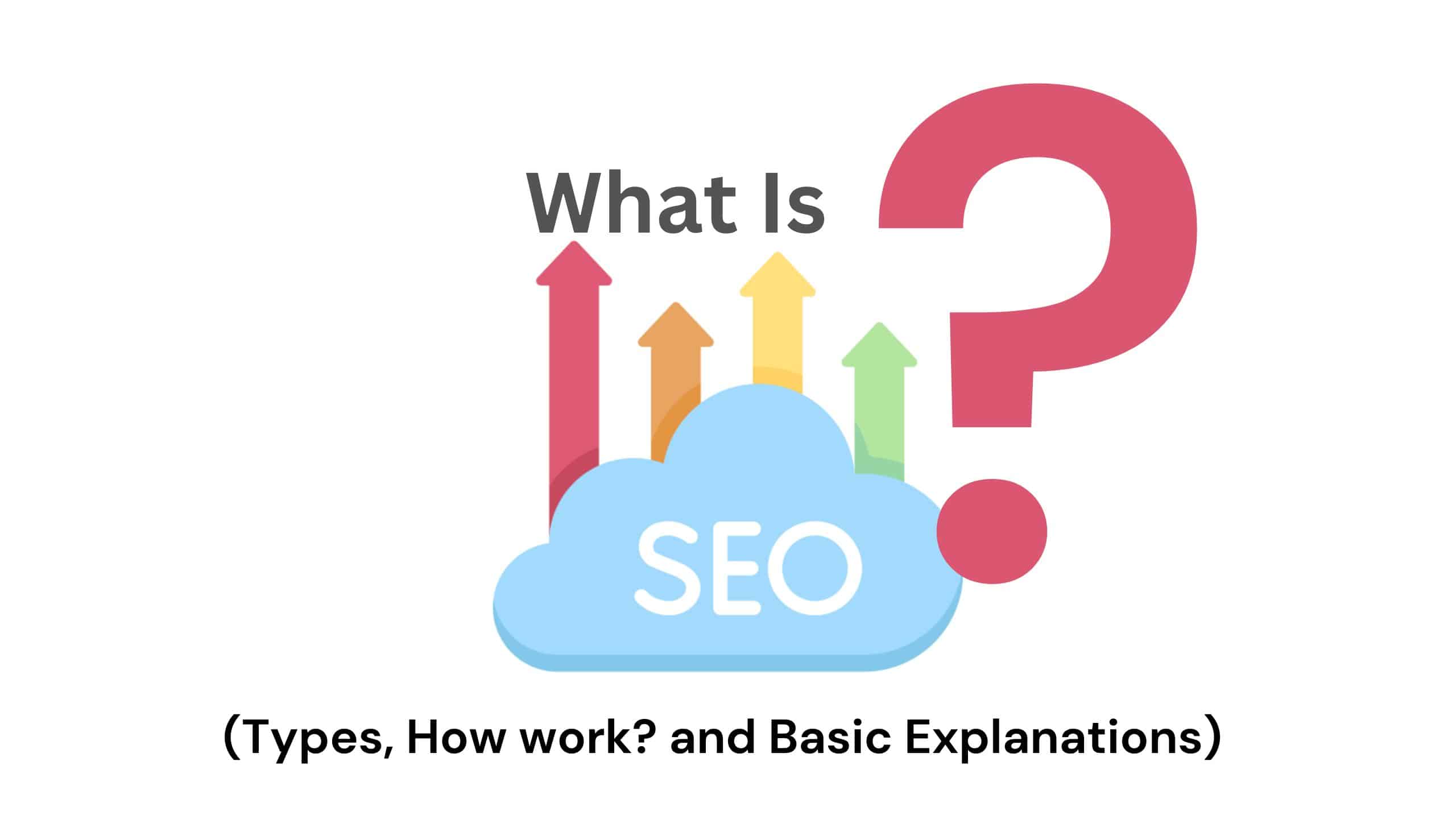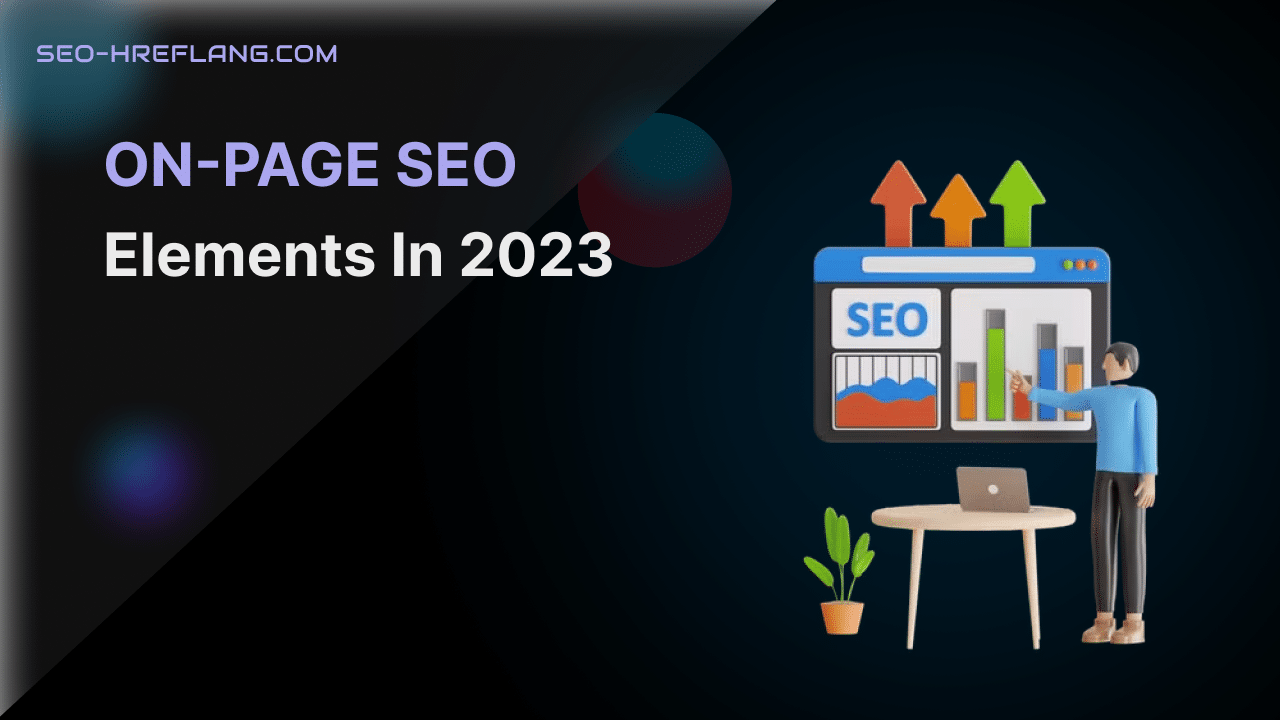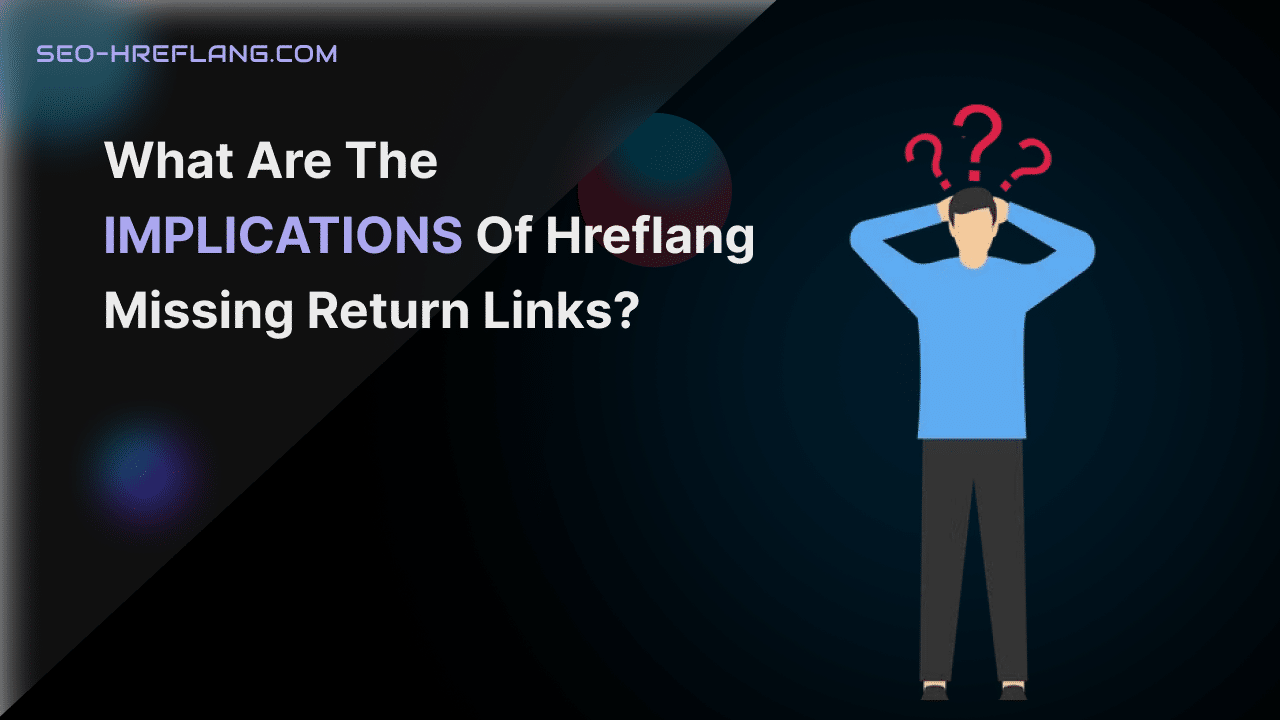The SEO Hreflang Customizer plugin is a powerful tool that simplifies the implementation of hreflang tags on your website. Hreflang tags are HTML tags that signal to search engines the language and geographical targeting of your web pages.
By using hreflang tags correctly, you can ensure that search engines display the appropriate version of your content to users in different regions and languages.
1. Installing and Activating the Plugin To get started, follow these steps to install and activate the SEO Hreflang Customizer plugin:
- Step 1: Log in to your WordPress dashboard.
- Step 2: Navigate to the “Plugins” section and click on “Add New.”
- Step 3: In the search bar, type “SEO Hreflang Customizer” and click on “Install Now” next to the plugin.
- Step 4: After installation, click on “Activate” to activate the plugin on your website.
2. Configuring Hreflang Settings Once the plugin is activated, you need to configure the hreflang settings. Here’s how:
- Step 1: In your WordPress dashboard, go to “Settings” and click on “SEO Hreflang Customizer.”
- Step 2: You will find a range of options to customize the plugin settings. Review each setting carefully and configure them according to your requirements.
- Step 3: Save the settings once you have made the necessary changes.
3. Implementing Hreflang Tags After configuring the settings, it’s time to implement hreflang tags on your website. The plugin offers different methods to add hreflang tags to your pages:
Method 1: Automatically add hreflang tags to your pages:
- Step 1: In the plugin settings, under the “Output Settings” tab, enable the option to automatically add hreflang tags.
- Step 2: Choose the method you prefer for determining language and country information, such as using the WordPress locale, subdomain, or custom field.
- Step 3: Save the settings, and the plugin will automatically generate and add hreflang tags to your pages based on the specified method.
Method 2: Manually add hreflang tags to individual pages:
- Step 1: Edit the page you want to add hreflang tags to.
- Step 2: Scroll down to the “SEO Hreflang Customizer” meta box below the content editor.
- Step 3: Enter the language and country information for the page.
- Step 4: Save or update the page, and the plugin will add the hreflang tags to the HTML source code.
4. Verifying Hreflang Tags It’s essential to verify that your hreflang tags are correctly implemented. Here are a few ways to do it:
Method 1: Manual Verification:
- Step 1: Open a web page with hreflang tags in your browser.
- Step 2: Right-click on the page and select “View Page Source” or “Inspect Element.”
- Step 3: Look for the hreflang tags in the HTML source code to ensure they are present and correctly formatted.
Method 2: Using SEO Tools:
- Step 1: Use SEO auditing tools like Screaming Frog, SEMrush, or Moz to crawl your website.
- Step 2: Check the generated report for hreflang tags to confirm their presence and correctness.
5. Tips for Optimizing International SEO While the SEO Hreflang Customizer plugin helps with implementing hreflang tags, there are additional strategies to optimize your international SEO efforts:
- Conduct keyword research: Identify relevant keywords in each target language to optimize your content for local search queries.
- Create localized content: Translate and adapt your content to suit the cultural nuances and preferences of different regions.
- Use geotargeting: Leverage geotargeting options in Google Search Console to specify the targeted countries for each version of your website.
- Build high-quality backlinks: Acquire backlinks from reputable websites in the targeted countries to improve your website’s authority and visibility.
- Localize metadata: Optimize your title tags, meta descriptions, and URLs for each target language and region.
- Provide localized user experiences: Tailor your website design, navigation, and user interface to offer a seamless experience for visitors from different regions.
6. Monitoring and Analyzing Results To gauge the effectiveness of your international SEO efforts, monitor and analyze your website’s performance regularly.
Here’s what you can do:
- Track organic traffic: Use tools like Google Analytics or other SEO analytics platforms to monitor the organic traffic from different countries and languages.
- Analyze rankings: Keep an eye on the search engine rankings of your target keywords in various regions and languages.
- Monitor user behavior: Examine user engagement metrics, such as bounce rate, time on page, and conversion rates, to understand how visitors from different regions interact with your content.
- Conduct regular audits: Perform periodic audits of your hreflang tags, website structure, and content to identify any issues or areas for improvement.
The SEO Hreflang Customizer plugin is a valuable tool for boosting your international SEO efforts. By implementing hreflang tags correctly, you can enhance the visibility of your content in search engine results for different languages and countries.
Remember to configure the plugin settings, add hreflang tags to your pages, and monitor the results regularly. Additionally, optimize your content, conduct keyword research, and provide localized user experiences to maximize your international SEO success.