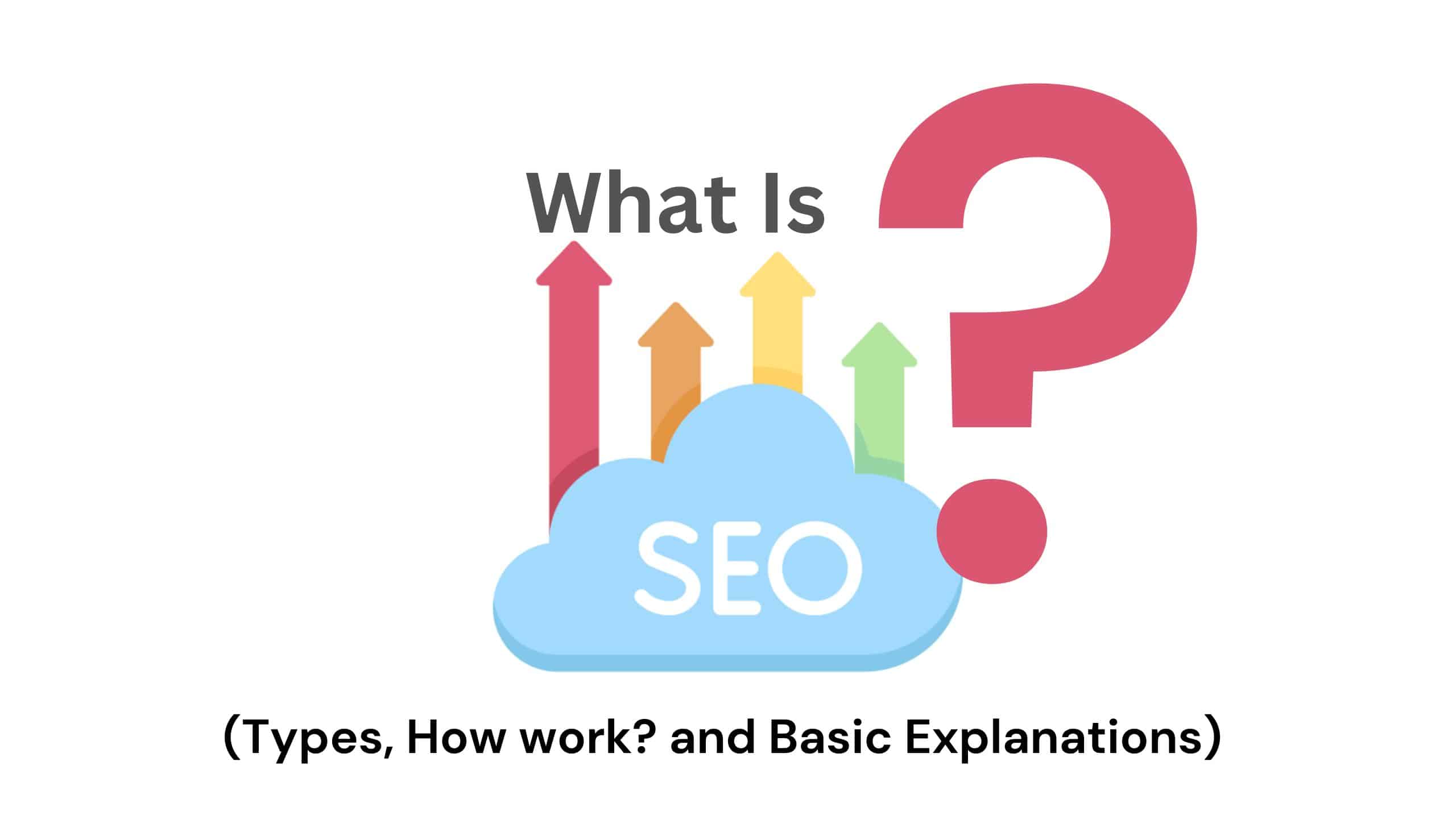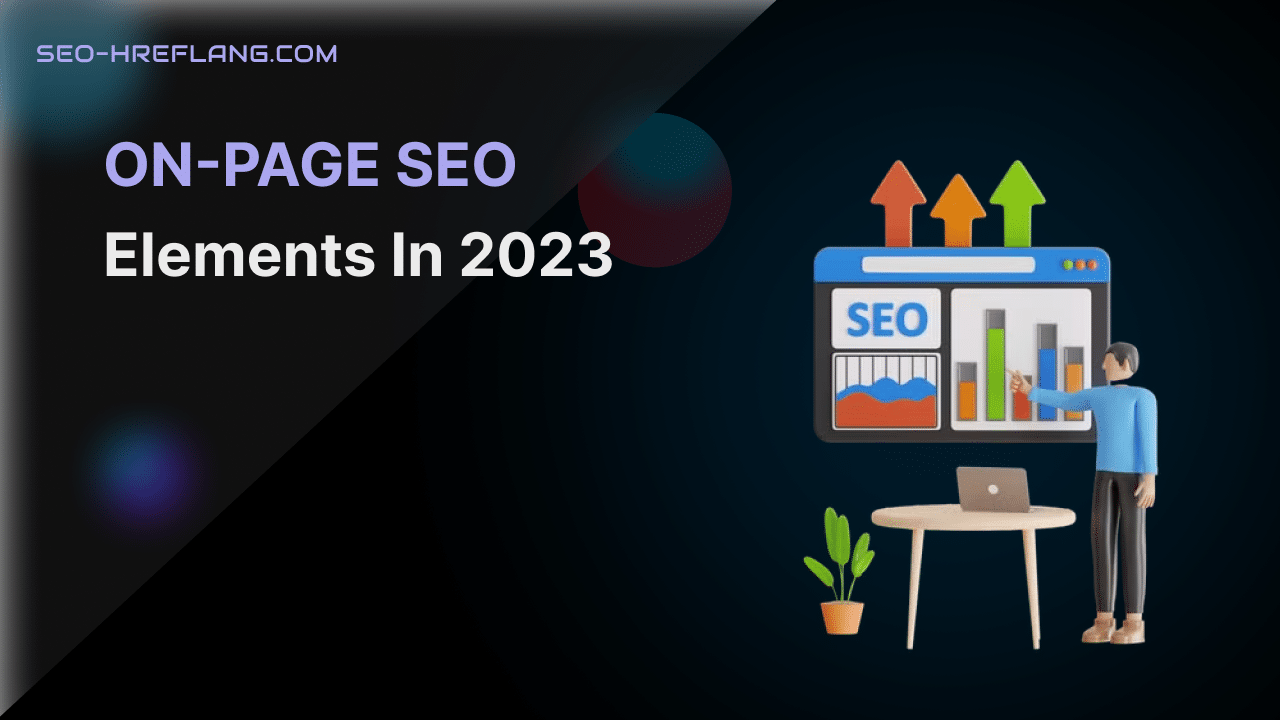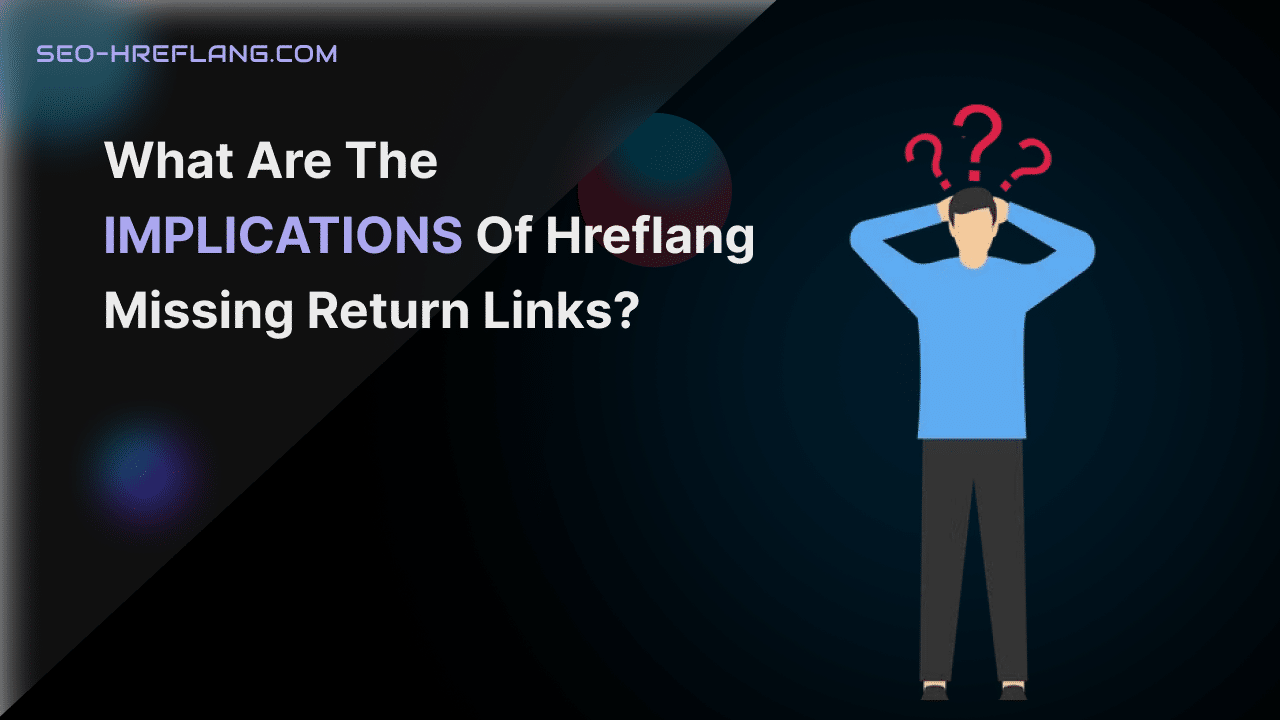Hreflang tags are an essential component of international SEO, as they help search engines understand which version of a page to serve to users in different countries and languages. However, incorrect implementation of Troubleshooting Hreflang tags can lead to issues, such as users being served the wrong version of a page or search engine penalties.
In this post, we will explore common hreflang tag issues and provide tips on how to troubleshoot them.
1. Troubleshooting Hreflang Code
One of the most common issues with hreflang tags is using the wrong code. Hreflang codes are two-letter language codes followed by a hyphen and two-letter country codes (if applicable). For example, “en” is the code for English, and “en-us” is the code for English in the United States.
If you use the wrong code, search engines may not be able to understand which version of the page to serve to users in different countries and languages. This can result in your pages being served to the wrong audience, leading to poor user experience and lower search engine rankings.
To avoid this issue, make sure you use the correct hreflang code for each version of your page. You can find a list of hreflang codes on the W3C website. If you are unsure which code to use, consult with a professional SEO agency that specializes in international SEO.
2. Missing or Incorrect URL
Another common issue with hreflang tags is missing or incorrect URLs. Hreflang tags should include the URL of the page that corresponds to the language and country code. If the URL is missing or incorrect, search engines may not be able to serve the correct version of the page to users.
To troubleshoot this issue, check that the URLs in your hreflang tags are correct and correspond to the correct version of your page. Make sure that the URLs are in the correct format and that they include the correct protocol (http or https). It is also a good practice to check that the page is accessible and that there are no issues with the server or hosting provider.
3. Conflicting Hreflang Tags
Conflicting hreflang tags occur when there are multiple hreflang tags on a page that have different language or country codes. This can cause confusion for search engines and result in incorrect versions of the page being served to users.
To troubleshoot this issue, make sure you only include one hreflang tag per page, and that it corresponds to the correct language and country code. It is also a good practice to check that there are no conflicting hreflang tags on other pages of your website. You can use a tool like Screaming Frog to crawl your website and check for hreflang tag issues.
4. Improper Implementation
Improper implementation of hreflang tags can also cause issues. For example, if your hreflang tags are implemented using JavaScript or dynamically generated content, search engines may not be able to read them correctly. This can lead to your pages being served to the wrong audience, leading to poor user experience and lower search engine rankings.
To troubleshoot this issue, make sure your hreflang tags are implemented correctly and can be read by search engines. It is a good practice to include the hreflang tags in the HTML code of the page and avoid using JavaScript or dynamically generated content to implement them. You can also use the hreflang tag validation tool on the Google Search Console to check if your hreflang tags are implemented correctly.
Hreflang tags are essential for international SEO, but incorrect implementation can lead to issues. By understanding common hreflang tag issues and how to troubleshoot them, you can ensure that your website is serving the correct version of your content to users in different countries and languages. Remember to always use the correct hreflang code, include the correct URL, avoid conflicting hreflang tags, and implement your hreflang tags properly.

Hreflang tags are essential for websites that have content in multiple languages and are targeting users in different countries. These tags signal to search engines which language version of a page to show to a particular user, based on their location and language preference.
Correct implementation of hreflang tags can improve the visibility of your website in search results, increase organic traffic, and improve the user experience for visitors. On the other hand, incorrect implementation or the absence of hreflang tags can lead to confusion for search engines and users, resulting in lower search rankings and traffic.
At seo-hreflang.com, you can find a range of services related to international SEO, including hreflang tag implementation, website localization, content translation, and more. Their team of experienced SEO professionals can help you navigate the complexities of international SEO and ensure that your website is optimized for users in different countries and languages.
I suggest visiting our website and reviewing our pricing plans and services to find a subscription that meets your needs. Keep in mind that subscription plans may vary and the availability of lifetime subscriptions may be limited, so it’s essential to review the details carefully before making a purchase.
Overall, implementing hreflang tags correctly is crucial for websites targeting international audiences. If you’re unsure how to do this, consider consulting with an expert like seo-hreflang.com to ensure that your website is optimized for search engines and users worldwide.