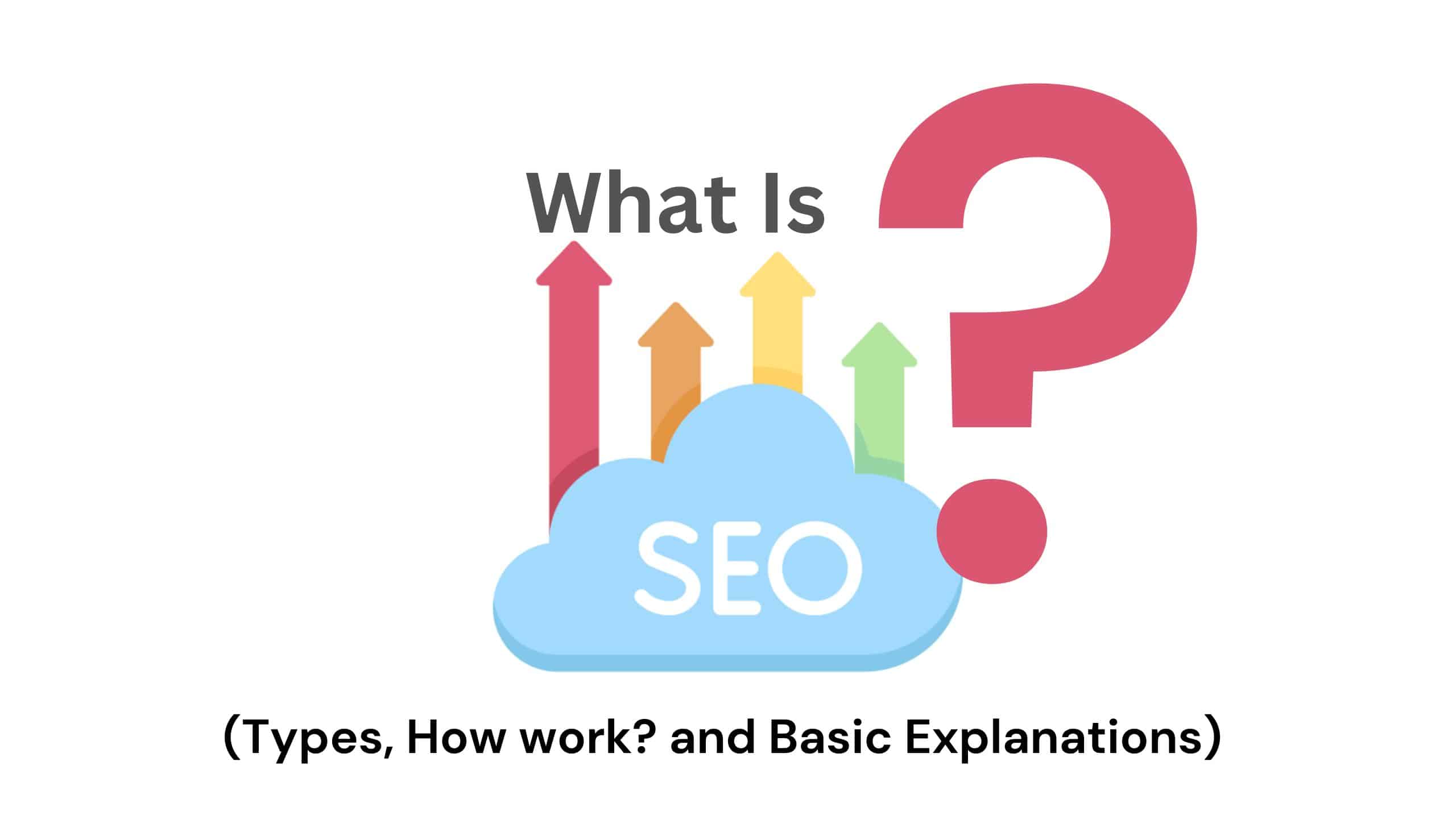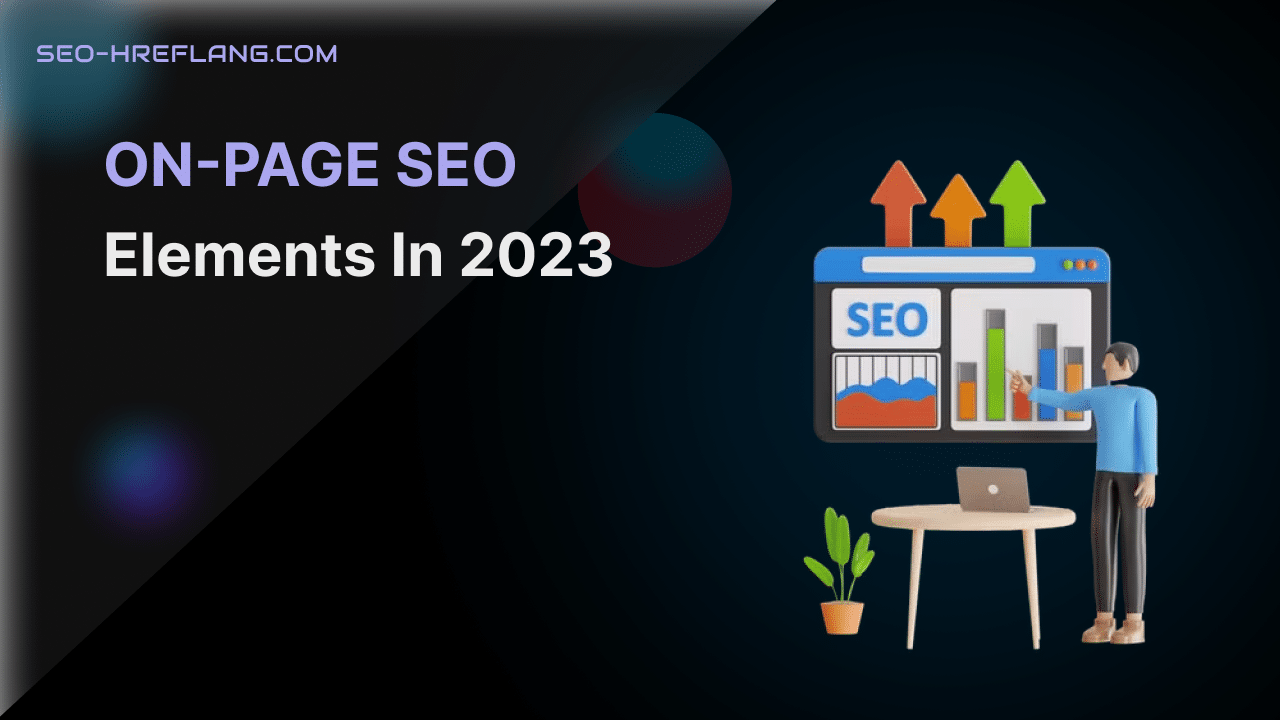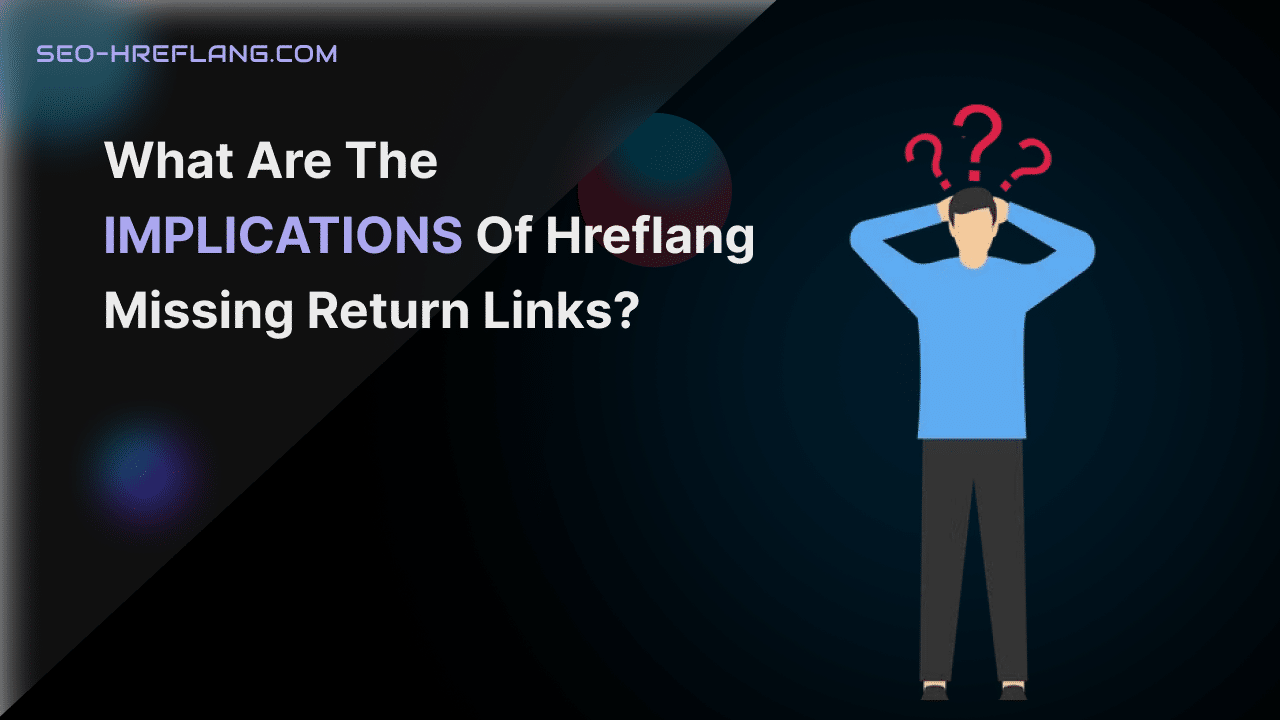▪️ Is the SEO-Hreflang Customizer compatible with popular content management systems like WordPress?
-> Yes, the SEO-Hreflang Customizer is compatible with popular content management systems like WordPress. It is designed to integrate seamlessly with WordPress websites, allowing users to easily implement and manage hreflang tags for their multilingual content.
There are plugins available specifically for WordPress that provide the functionality of the SEO-Hreflang Customizer, simplifying the process of adding and customizing hreflang tags within the WordPress environment.
These plugins often offer user-friendly interfaces and settings to configure hreflang tags for different language and regional variations of the website. With the SEO-Hreflang Customizer for WordPress, website owners can efficiently optimize their multilingual content and improve their visibility in search engines.
▪️ Does the SEO-Hreflang Customizer require coding knowledge to implement, or can it be easily set up by non-technical website owners?
-> The ease of setup for the SEO-Hreflang Customizer can vary depending on the specific implementation method chosen. In some cases, the customizer may require coding knowledge or the assistance of a developer to implement it directly into the website’s code. This approach provides more flexibility and customization options but may be more technical in nature.
However, for non-technical website owners, there are user-friendly plugins available that integrate with popular content management systems like WordPress.
These plugins often offer a visual interface or settings panel where users can configure and manage hreflang tags without the need for coding knowledge. With these plugins, website owners can simply install and activate the plugin, and then utilize the provided options to set up and customize hreflang tags for their multilingual content.
So, while the implementation of the SEO-Hreflang Customizer can involve coding knowledge in some cases, there are user-friendly alternatives available that make it accessible to non-technical website owners.

▪️ Can the SEO-Hreflang Customizer be used for both desktop and mobile versions of a website?
-> Yes, the SEO-Hreflang Customizer can be used for both the desktop and mobile versions of a website. Hreflang tags are primarily used to indicate language and regional variations of content, regardless of the device on which the content is accessed.
When implementing hreflang tags using the SEO-Hreflang Customizer, you can include the appropriate tags for both desktop and mobile versions of your website.
This ensures that search engines understand the language and regional targeting for each version, allowing them to deliver the most relevant version to users based on their device and language preferences.
It’s important to note that when implementing hreflang tags for both desktop and mobile versions, the URLs and language/region codes used in the tags should match accordingly.
This means that if your desktop and mobile versions have different URLs, you would need to include separate hreflang tags for each version to indicate the language and regional targeting correctly.
By implementing the SEO-Hreflang Customizer for both desktop and mobile versions of your website, you can enhance the targeting and visibility of your multilingual content across different devices.
▪️ Does the SEO-Hreflang Customizer provide analytics or reporting features to track the performance of hreflang tags?
-> The SEO-Hreflang Customizer itself typically does not provide built-in analytics or reporting features to track the performance of hreflang tags. Its primary function is to assist in generating and managing hreflang tags for multilingual websites.
However, there are separate analytics tools and platforms available that can help track the performance of hreflang tags. These tools can provide insights into the visibility and performance of your multilingual content in search engines, including how hreflang tags are being interpreted and whether they are effectively targeting the intended language and regional variations.

Popular analytics platforms like Google Analytics and Google Search Console can provide valuable data on organic search traffic, user behavior, and search engine impressions for your multilingual content.
By examining the performance metrics of your website’s different language and regional versions, you can gain insights into the effectiveness of your hreflang implementation and identify any issues or opportunities for optimization.
While the SEO-Hreflang Customizer itself may not include analytics or reporting features, integrating it with analytics platforms can provide you with the necessary data to assess the performance of your hreflang tags and make informed decisions to improve your multilingual SEO strategy.
▪️ Are there any specific guidelines or recommendations for the placement of hreflang tags within the HTML code?
-> Yes, there are specific guidelines and recommendations for the placement of hreflang tags within the HTML code. Proper placement ensures that search engines can interpret and understand the language and regional targeting of your content correctly.
Here are some guidelines to follow:
Place hreflang tags in the head section:
The hreflang tags should be placed within the head section of your HTML document. Typically, they are included within the <head></head> tags.
Use the link element:
Hreflang tags should be implemented using the link element with the rel attribute set to “alternate” and the hreflang attribute specifying the language and regional targeting.
For example: <link rel=”alternate” hreflang=”en-us” href=”https://example.com/en-us/page”>
Include self-referencing tags:
Each language or regional version of a page should include a self-referencing hreflang tag to indicate the default version of the page.
For example: <link rel=”alternate” hreflang=”en-us” href=”https://example.com/en-us/page”> and <link rel=”alternate” hreflang=”x-default” href=”https://example.com/default/page”>
Place language-specific tags together:
If your website has multiple language versions, it’s recommended to group the hreflang tags for each language version together. This helps search engines understand the relationships between the different language variations.
Implement consistent URLs:
The URLs specified in hreflang tags should be consistent and match the actual URLs of the corresponding language or regional versions of the page. Ensure that the hreflang tags point to the correct URLs without any redirects or canonicalization conflicts.
Avoid nofollow or noindex attributes:
Do not use the nofollow or noindex attributes with hreflang tags. These attributes may prevent search engines from properly interpreting and using the hreflang annotations.
By following these guidelines and placing hreflang tags correctly within the HTML code, you can ensure that search engines understand the language and regional targeting of your content, improving the visibility and relevance of your multilingual website in search results.